One-Click Embed
Embed your video with just one click. Generate HTML embed code in two ways, which are simple and easy.
Opt for Secure Embedding
Improve security by SSO-enabled embedding. It allows only authenticated users to access the embedded media on various websites, therefore controlling who can view the embedded media.
Shorten your load time
Improves user experience by shortening your website’s loading time
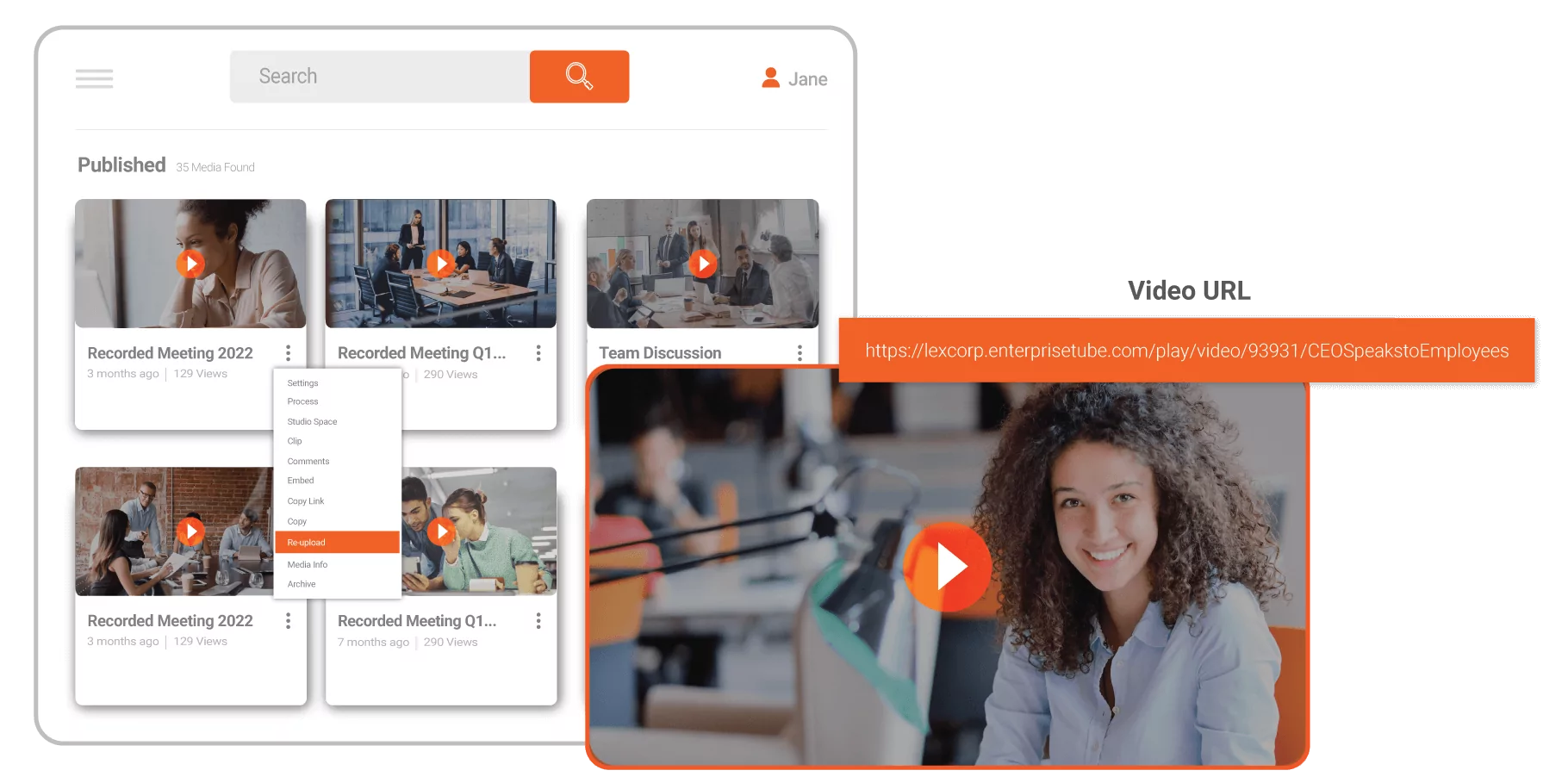
Updated the Video? No Need to Change the Embed Code
Need your updated video on VIDIZMO to be simultaneously updated on your website without having to touch its embed code? We can make that happen!
Indexed by Google: More traffic with Video SEO
Improve your video’s search engine visibility by allowing Google to index the HTML5 video player
Make the Video Player Yours!
Rebrand VIDIZMO’s video player as your own. Pick any color, style, or theme to ensure brand consistency in your embedded videos.
Key Embedding Capabilities

HTML Code Embed
Generate an HTML code and copy paste it in your website for embedding

SSO Enabled Embedding
You can enable Single Sign-On or authentication in your embedded video for improved security

Customized Branding
Pick any color, style, or theme for your video player to ensure brand consistency.

Replace Videos Easily
Updated video on VIDIZMO is simultaneously updated on your website without having to touch its embed code

Auto Play
Choose whether your video automatically starts playing or leave playback at the viewer’s discretion

Responsive of Fixed Embedding
For accommodating varying interfaces, choose whether the player is responsive or fixed

Limit Options for Your Audience
Limit options for your audience by customizing the player, so they can watch the video throughout without skipping, fast-forwarding or any other options

Jump Right to the Relevant Parts
Start your video directly at a particular time to directly show relevant content

Domain Restrictions
Blacklist or whitelist certain domains to restrict where your videos can be embedded
Embed Code Tracking
Through a single report, view all the places where the video was embedded. This helps in analyzing views that are generated from a particular embedded code.
