Ensure Videos are Never in the Wrong Hands
Anonymous
Anyone with the public URL to the video can access it.
Users
These specific users will be able to access it from the video library.
Groups
These specific groups will be able to access it from the video library.
Departments
All users in the department’s portal will be able to access it from the video library.
Entire Organization
The entire organization can view the video; but none outside.
Only Those With a Link
Only those with whom the video has been shared.
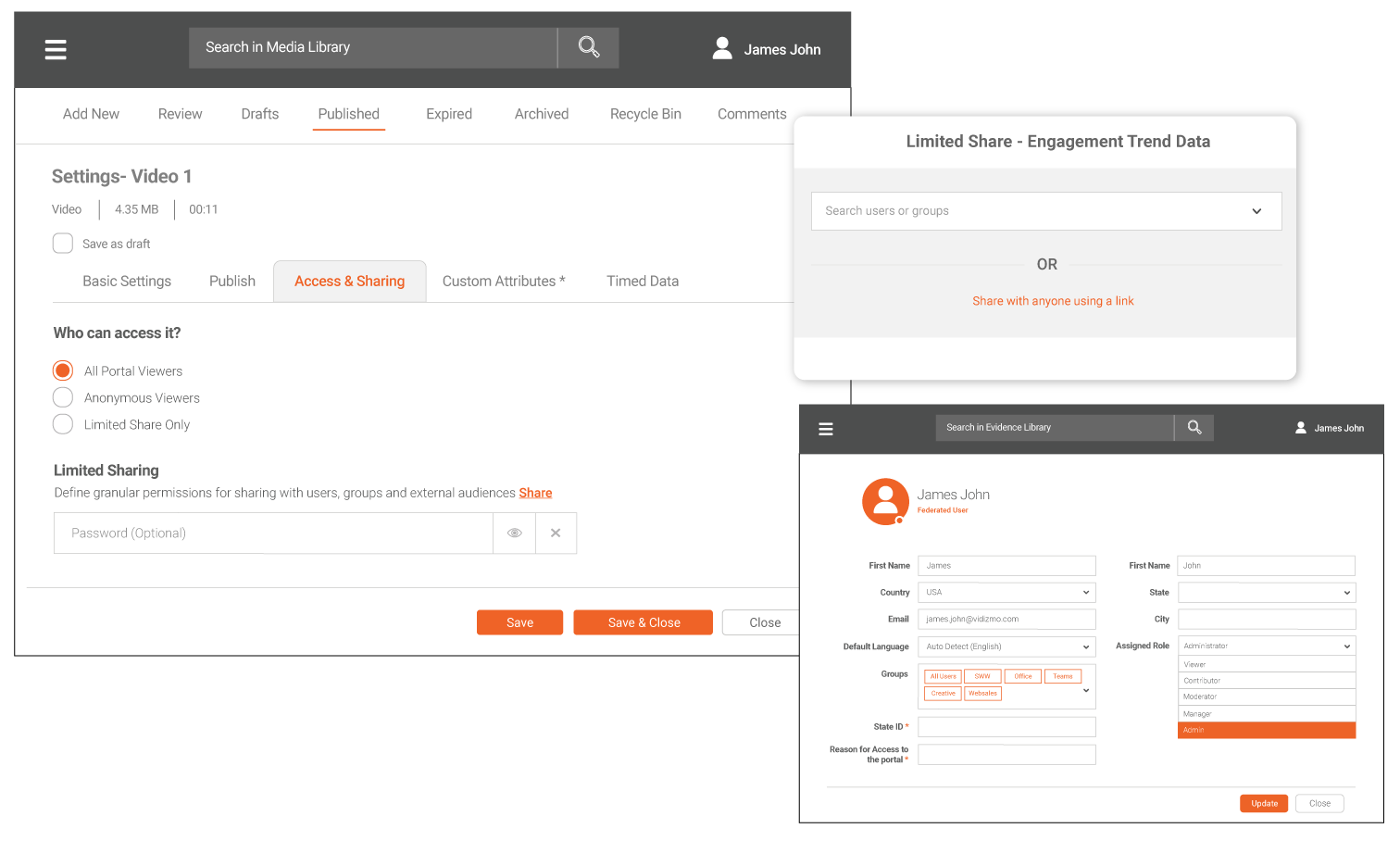
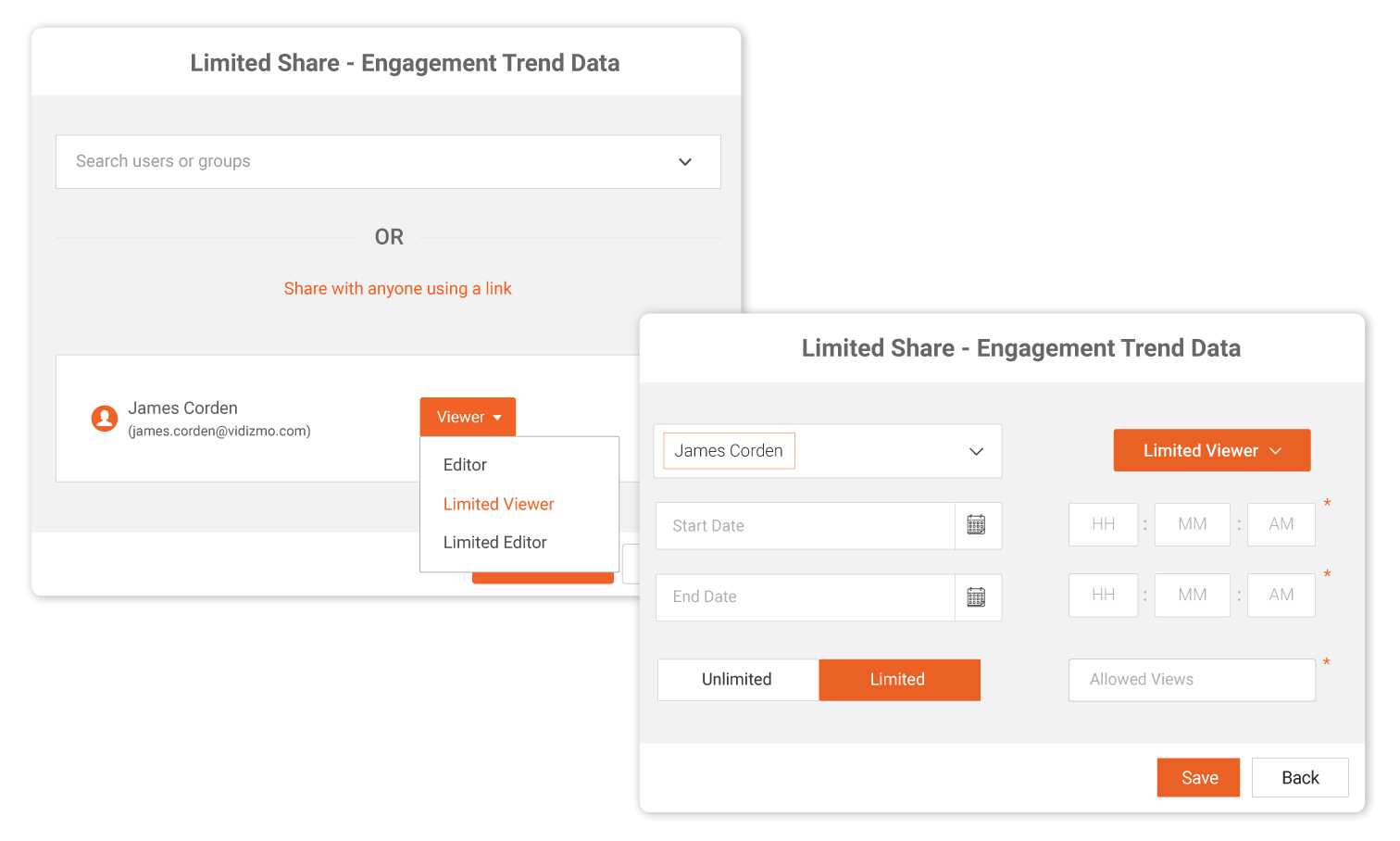
Choose How you Want to Share Content
Generate Multiple Links and Expire Them as You Wish
Share videos internally or externally with multiple recipients, password protect and expire them as and when needed.
Limited Sharing Inside the Organization
Share videos with users in your organization, and set the number of views they are allowed, or the time duration between which they can watch the video.
Invite People from Outside the Organization
Share videos outside the organization by entering recipients’ email addresses, from which they will need to authenticate to view the videos. You can then set the number of views they are allowed, or the time duration between which they can watch the video.
Add an Additional Layer of Security
For your peace of mind, password protect your videos to ensure only intended audiences can access them.
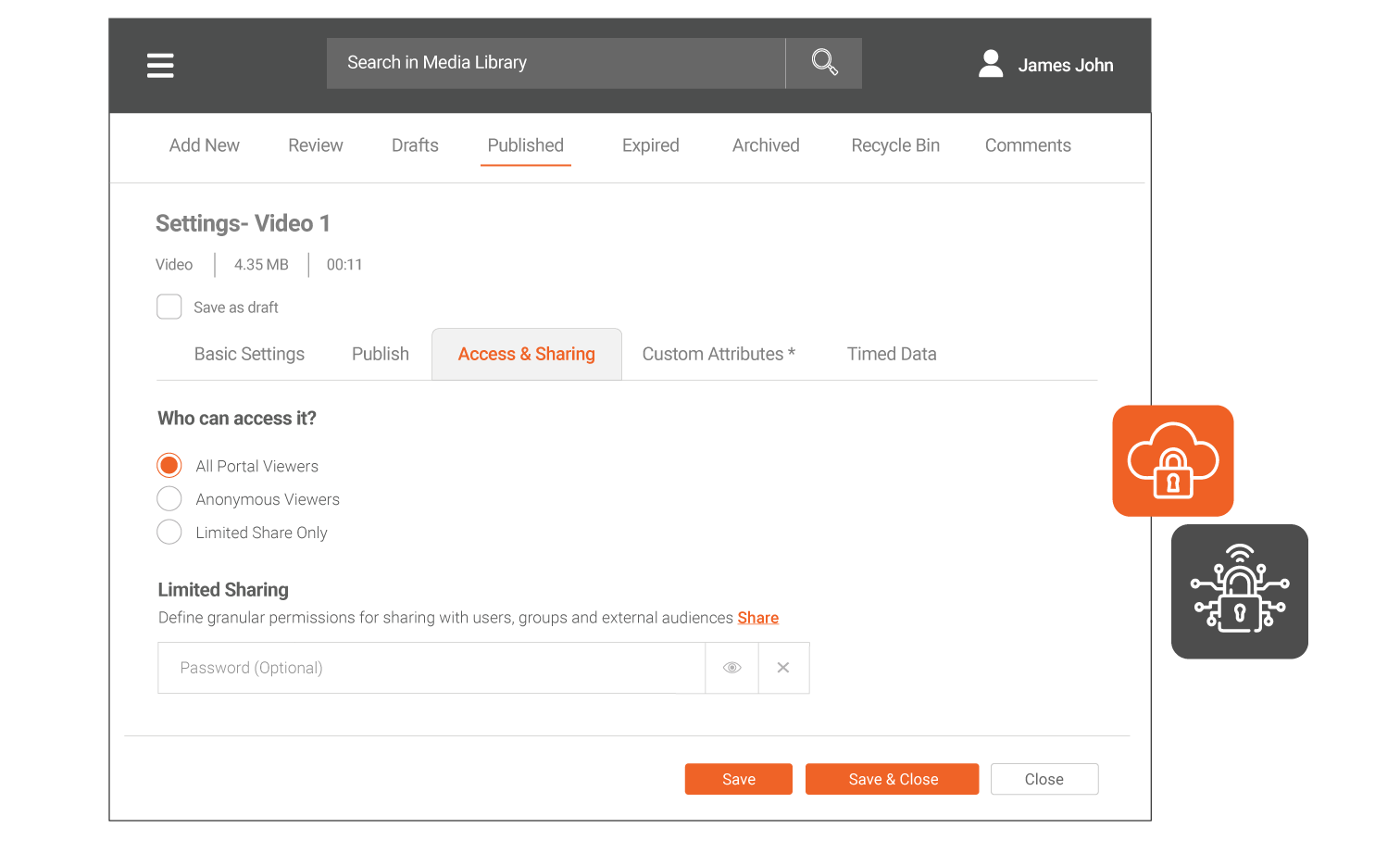
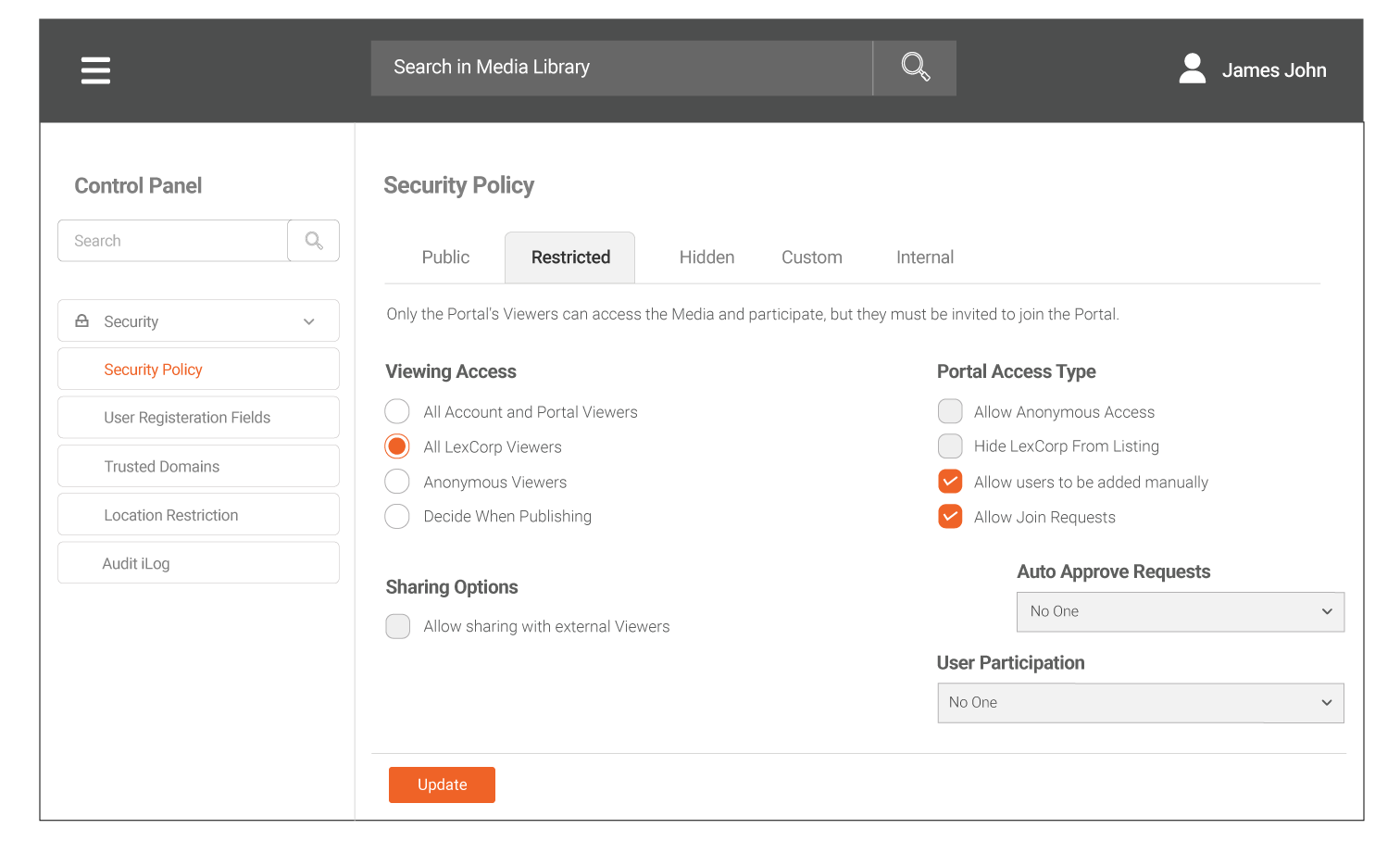
Define What People with Access Can Do
You can restrict permissions of users with access by allowing them to download, embed, share, add comments or not.
Updated the Video? No Need to Resend the Link!
Need to make minor changes to a video or update it entirely? Go ahead and do it, without worrying about sharing again or resending the link, as all changes are automatically reflected.
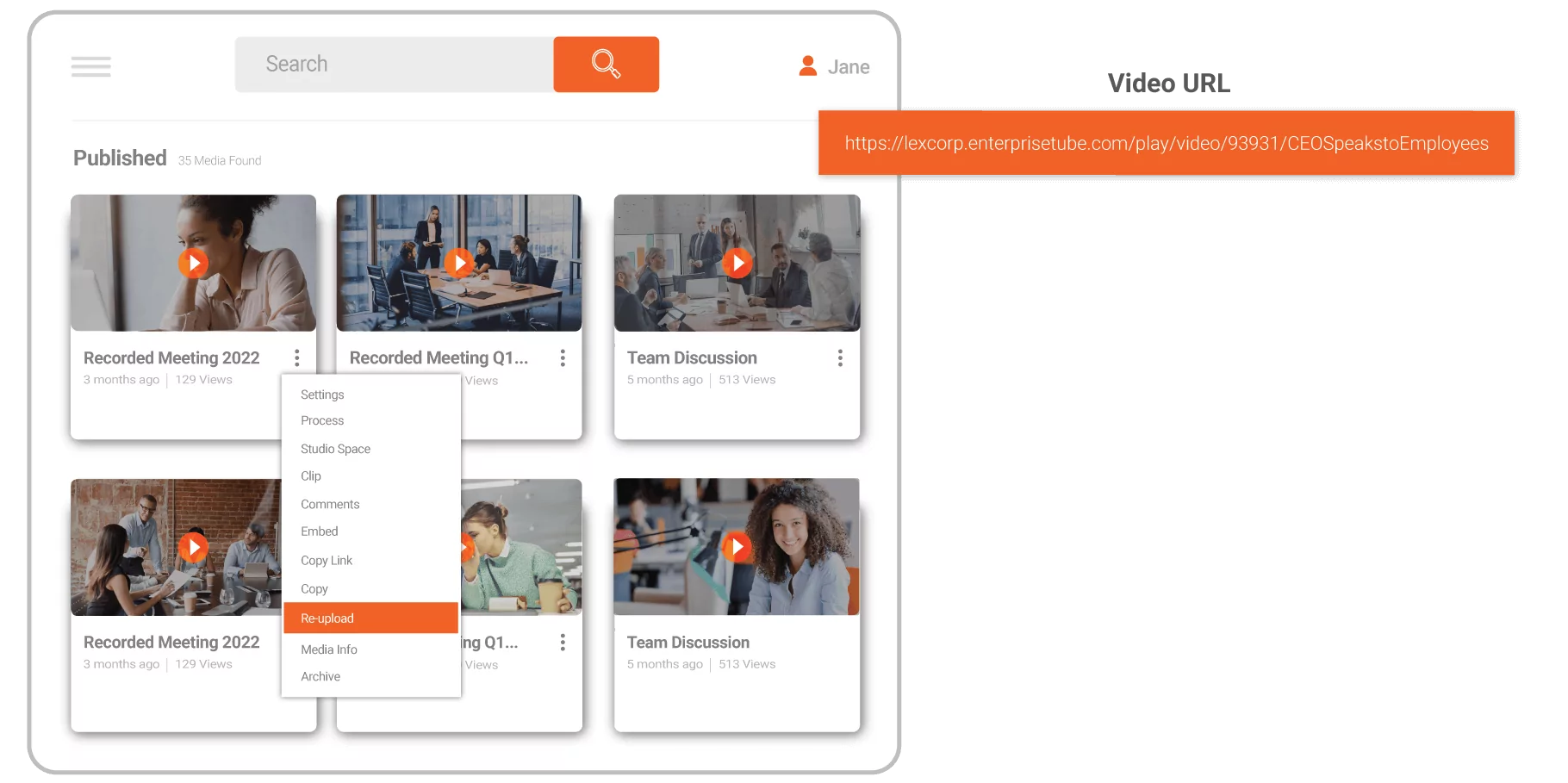
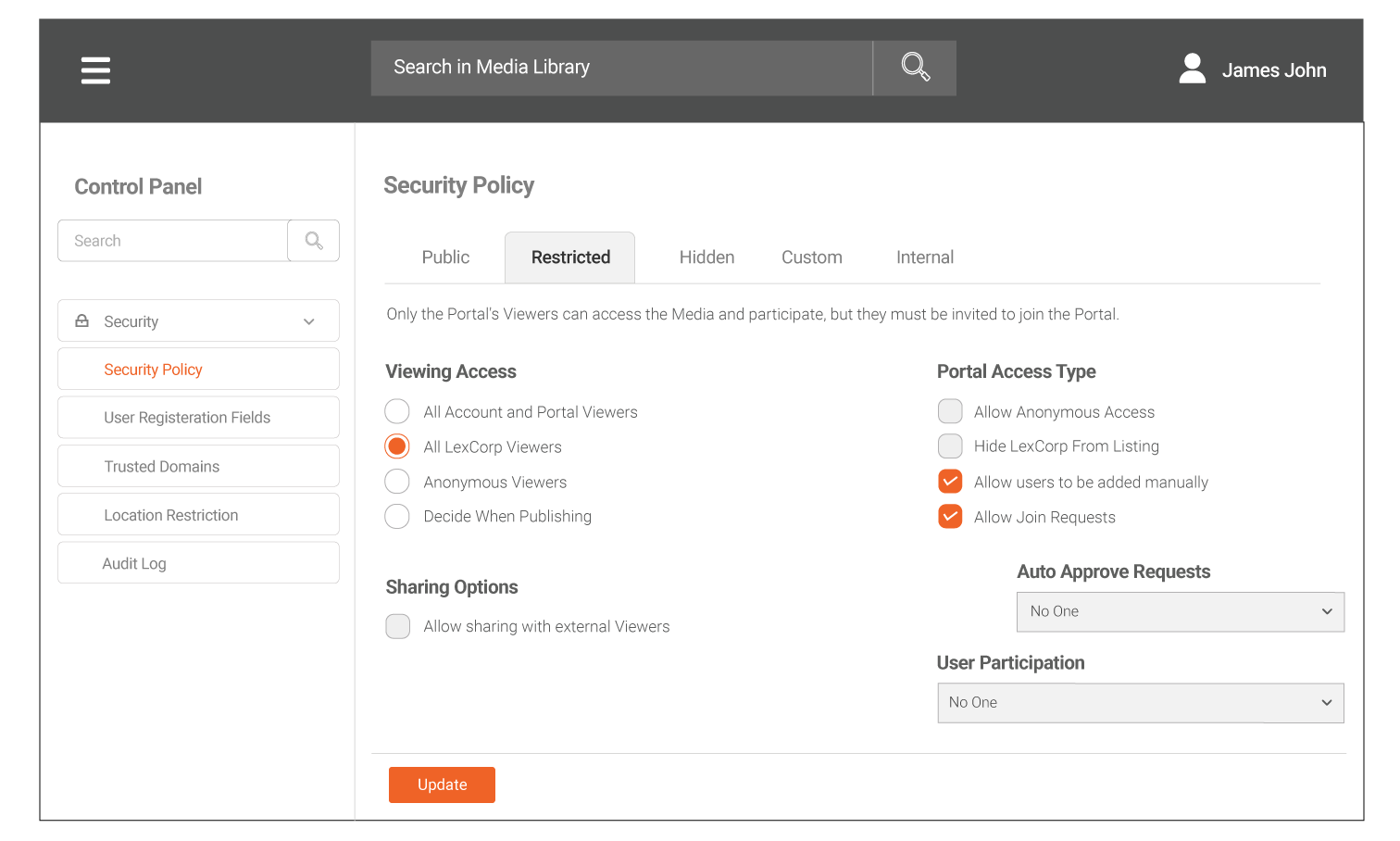
Enforce Your Organization’s Policies for Video Sharing
You can restrict departments or the entire organization from sharing videos outside the organization. Or restrict content uploaders from defining access as they wish, and instead all videos will be uploaded with a default setting.
Key Online Video Sharing Capabilities

Define Access
For every video file or group of files, set access as anonymous, entire organization or portal, or specific users or groups

Set Permissions
For every video file, define whether users with access can download, embed, share, add comments or not

Link Sharing (Multiple Links)
Generate multiple links for a single video file that can be expired as when needed

Email Sharing with Guests
Invite people from outside your organization to temporarily sign-in and access your intended videos

Expire Access
Set a video expiry date and time after which it will no longer be available for access

Limited Views Sharing
Share videos with internal or external reciepents providing them with a limited number of views

Limited Duration Sharing
Share videos with internal or external recipients providing them with a limited time period to view

Password Protection
Set an optional password on every video file

Organizational Sharing Policy
Allow or prevent users from sharing videos outside the organization

Default Access Settings
Set a default access policy for all videos uploaded, or allow contributors to decide when publishing

Anonymous User Policy
Choose whether anonymous users on the platform can download or comment on videos, or no
