Uploading & Encoding
Uploading
VIDIZMO supports the ingestion of different types of digital media, including videos, audios, images, documents and presentation slides. You can also upload files in bulk, triggering detailed workflows to perform basic and advanced processing on the files such as thumbnail capturing, clipping, metadata extraction, generating preview thumbnails, transcoding and much more.
Visit VIDIZMO Service Specifications to learn about all the types of media and file formats supported by VIDIZMO.
For video, VIDIZMO supports a broad range of file formats to enable video capture from any camera or recording device. Upon request, we can also customize support for any legacy or proprietary video file formats. VIDIZMO also has support for multiple audio tracks and transcriptions in a video.
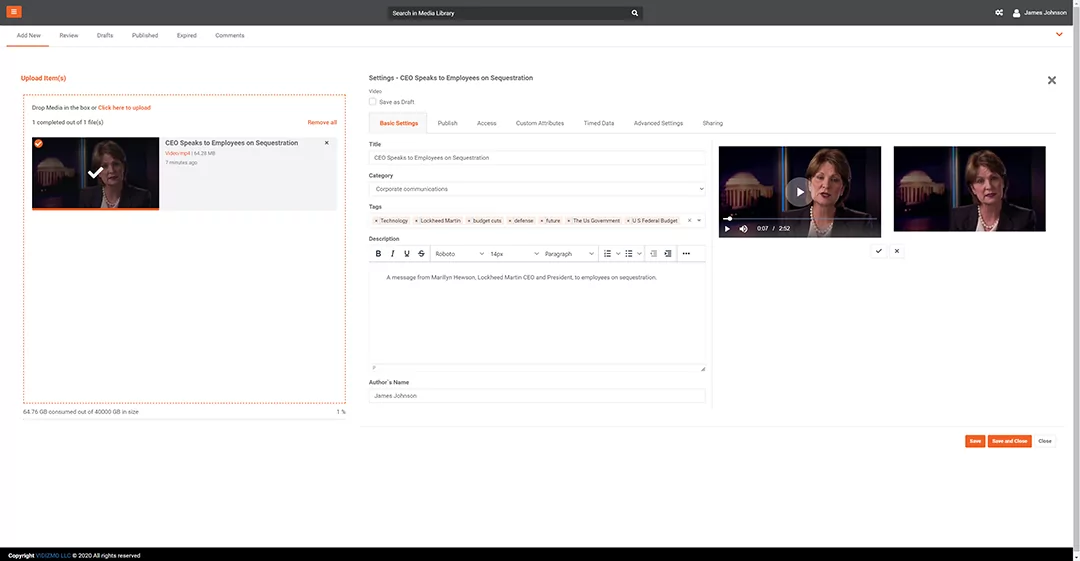
Encoding & Encoding Profiles
All uploaded videos can be encoded into multiple pre-configured formats (MPEG4, HLS, WebM, WMV etc.) and resolutions (1080p, 720p, 480p, 360p, 240p) using compression codec H264, to allow playback on different devices and browsers in varying bandwidth conditions.
An administrator can control these encoding options from within their portal’s Control Panel, enabling and disabling multiple encoding profiles as required. An uploaded file will be transcoded to the configured digital formats, and the format and resolution that are compatible with the viewer’s device, browser and available bandwidth will be streamed to the media player.
