VIDIZMO + Microsoft Teams | Power of Video Unlocked
SharePoint and OneDrive storage works great for managing static documents – not so great for rich media assets like recorded meetings from Microsoft teams. You can’t create course playlists or add multi-lingual captions for global accessibility. Not possible to even search within the lengthy recordings or trim them down. Playing them is a hassle in remote areas with poor bandwidth speed.
Integrate Microsoft Teams with VIDIZMO to efficiently manage your recorded meetings in a well-organized YouTube-like internal video portal supporting optimized video streaming, in-video search and interactivity, redaction for compliance requirements, and much more – all without you needing to leave the Teams environment. You can even conduct an interactive live webcast, achieving the scale you want.
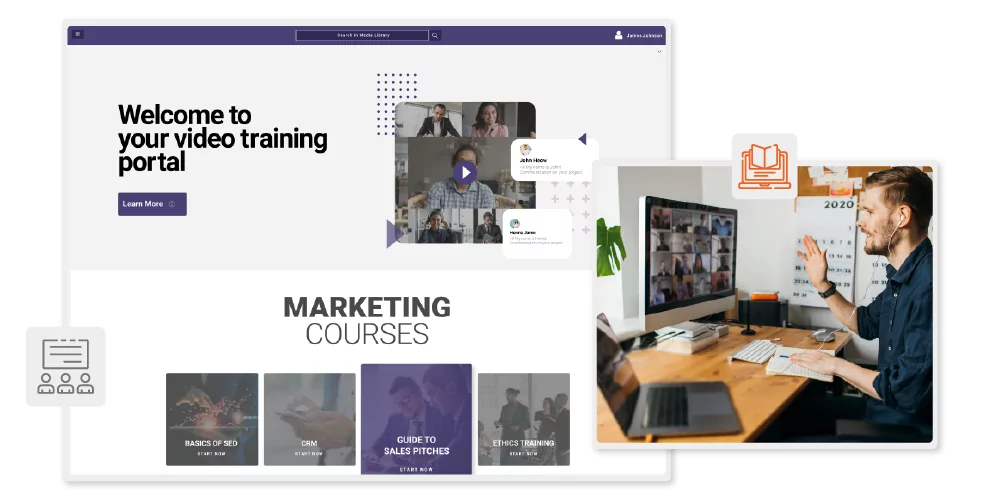
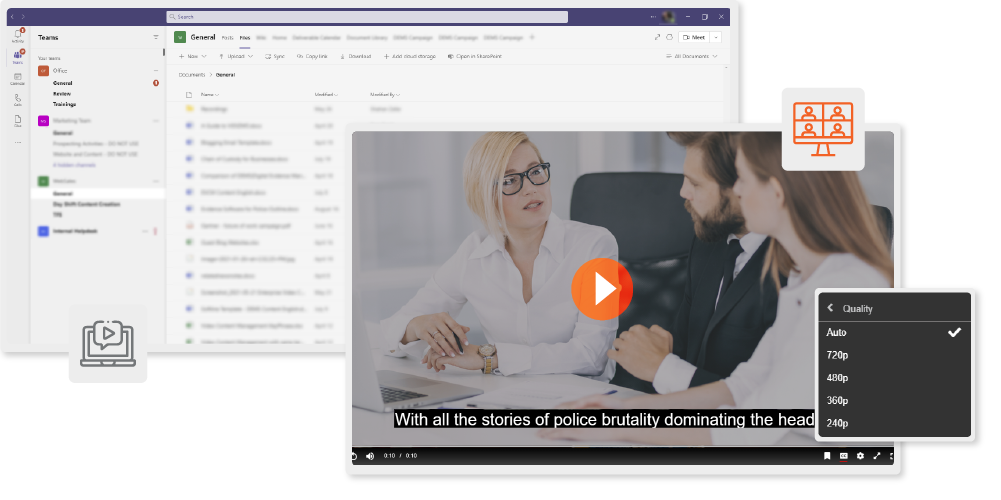
YouTube-Like Feature-Rich Video Portals
A branded video portal that can be accessed in Teams, SharePoint or separately as a standalone application through the browser. Categorize and arrange them in course playlists – featuring critical videos or playlists on the homepage.
It’s not even necessary for your users to view meeting recordings through the standalone video portal. They can still access them through SharePoint, where videos will play through VIDIZMO’s rich video player. Embed these on any website and enjoy exclusive video features like annotations, comments, in-video search and much more through VIDIZMO.
Define Watch Folder in SharePoint – Auto Ingest Recordings in Personal Library
Pre-define a watch folder in SharePoint where you store your Microsoft Teams meeting recordings. The recordings saved on it will be auto-ingested in your personal library on VIDIZMO.
Securely define their access and limit their audience, trim them to your liking and create a playlist for organized viewing. Share as you please, internally or externally, and do much more – these videos are now on-demand video assets that can be managed like any other video on VIDIZMO.
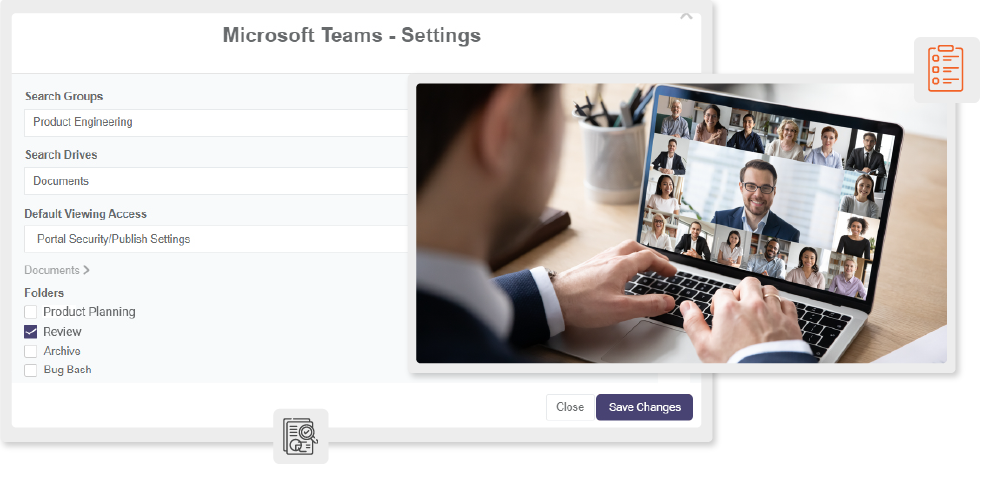
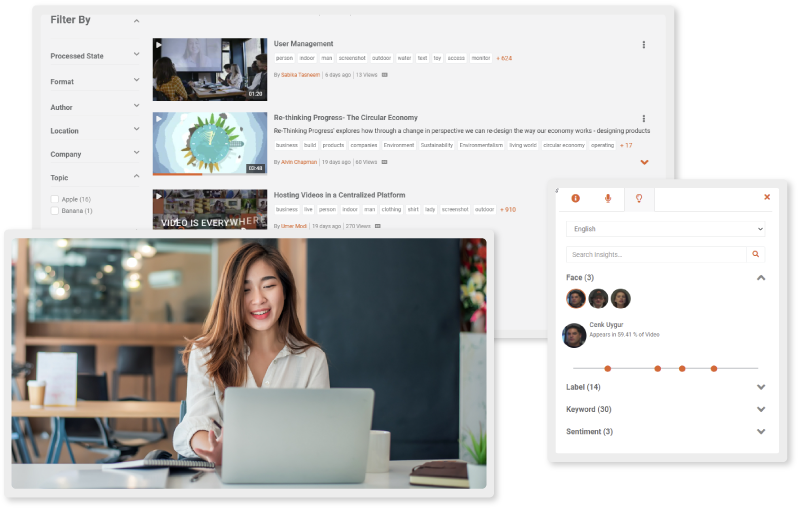
Intelligent In-Video Search | Jump Right to Point
Automatic Transcription. Optical Character Recognition. Automatic Tagging. Facial and Object Recognition.
All these artificial intelligence capabilities allow you to search within your videos for spoken words, on-screen text, faces and objects. Click and jump right to the topic you were on the lookout for.
Redact Away the Unwanted
Video has its own set of compliance requirements, and redaction is a core one. Manually blurring out faces and objects is a time-consuming hassle. You can opt for VIDIZMO’s optional redaction tool that utilizes AI-powered facial and object recognition to automate the process.
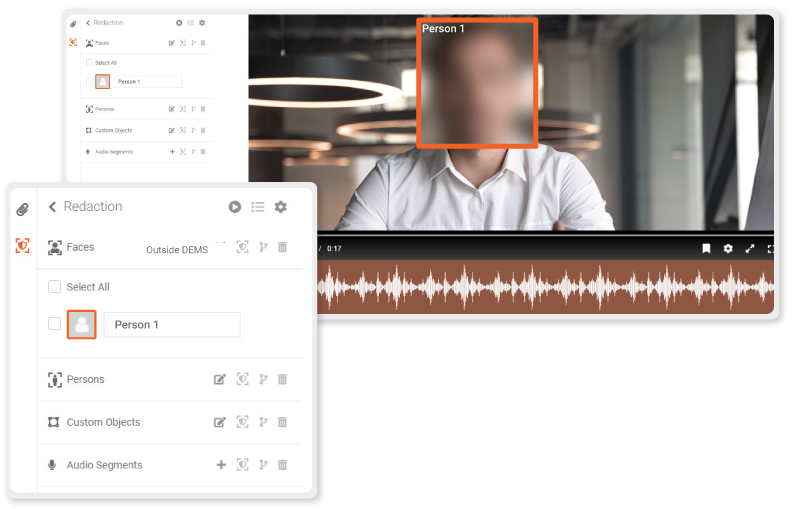
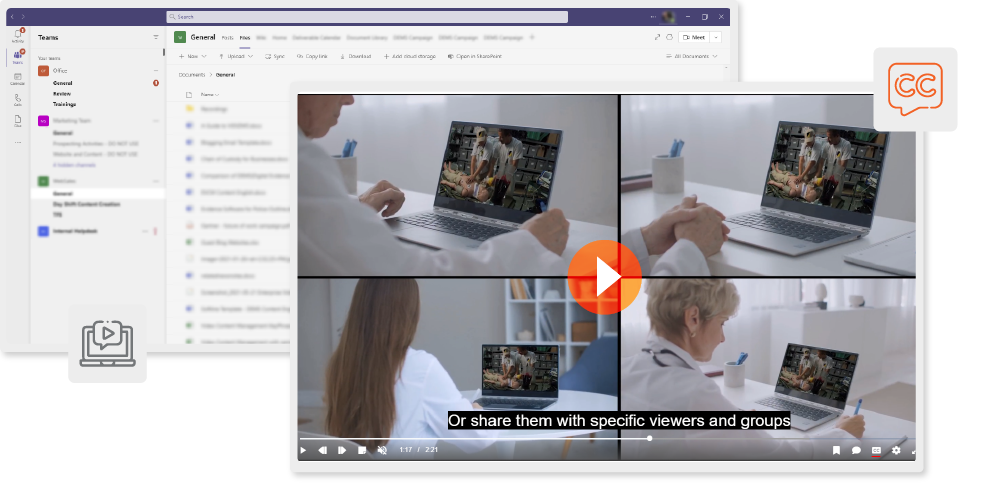
Global and Adaptive Viewing Experience
With employees working remotely across the globe, recordings are viewed in different types of devices and varying bandwidth conditions. VIDIZMO caters to it all by utilizing modern streaming protocols like HLS, MSS and MPEG-DASH.
Automatic transcoding is available for lengthy and short meetings alike, supporting adaptive bitrate streaming to handle varying bandwidth conditions. CDN support further ensures smooth global content delivery and lower load time. Be sure to utilize automatic transcription and its translation in 80+ languages for global accessibility.
Capture Attention Through In-Video Interactivity
Utilize your live or recorded meetings for course creation with in-video quizzes to test comprehension, handouts and timed annotations to provide additional information, and surveys to collect feedback. Users can also comment under videos just as they can do on YouTube.
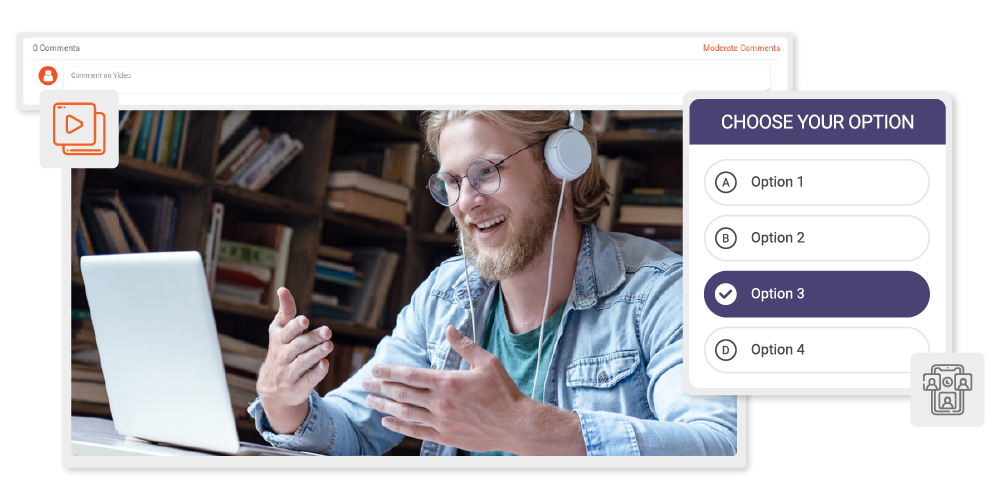
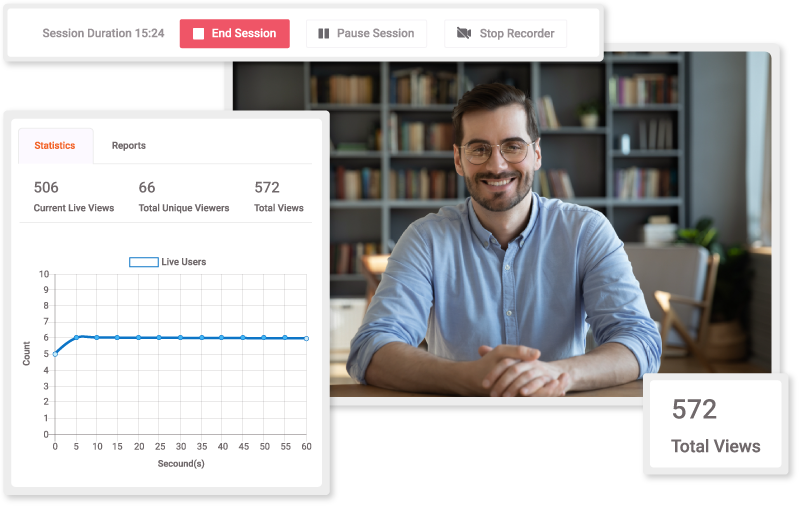
Scalable Reliable Live Events Made Possible
Scale your webinars beyond the view-only limit of 10,000. Utilize CDN support, intelligent load balancing, and adaptive bitrate streaming for a buffering-free high-quality viewing experience with improved viewer engagement through live chat, Q&A, polls, and surveys.
You can also schedule recorded webinars as a live stream at a specific time.
Not Just Teams, Manage All Your SharePoint Videos Together
Integrate your SharePoint and OneDrive storage with VIDIZMO to bring similar video streaming and management capabilities to all your other video assets.
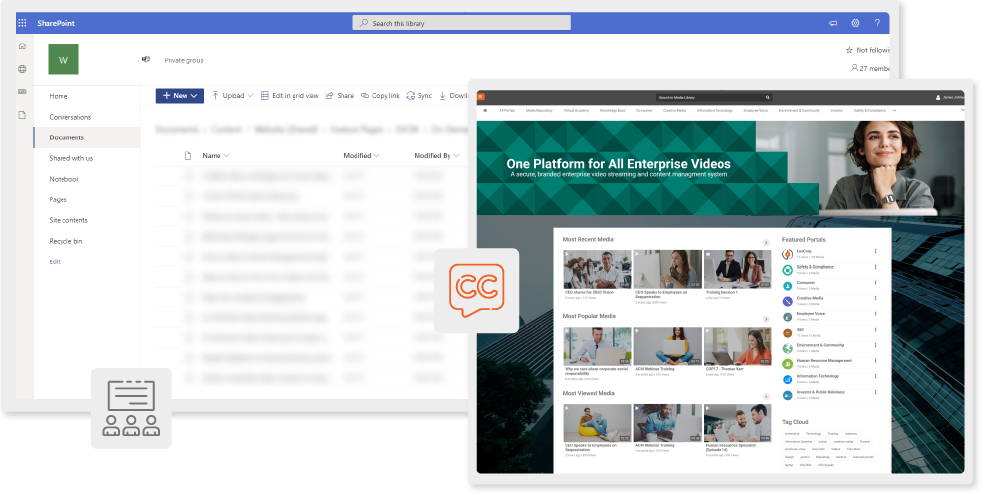
Additional Features on Top of SharePoint for Video Streaming

Automatic Transcription & Translation of Transcription
Transcribe your live and on-demand videos and have them translated into 80+ languages. View these as closed captions or in a searchable transcription pane.
Manually Add and Edit Transcript
Refine your automatic transcription to remove any minor errors or even manually add a transcript to recordings yourself.
Automatic Video Transcoding
Automatically create multiple renditions of your videos for various format types and resolution levels.
Adaptive Bitrate Streaming
Utilize multiple renditions created through automatic transcoding to adaptively stream to end-viewer based on their bandwidth conditions, providing the best possible viewing experience.
CDN and eCDNs
To ensure optimized global delivery, you can leverage Azure CDN provided by VIDIZMO, or configure eCDNs to optimize video delivery on your internal network.

Redaction
Utilize face and object detection to automate the redaction of any object, face, or on-screen text.
AI-Powered Search
Extensive platform-wide and in-video search possible through automatic tagging, categories, custom identifiers, spoken words, on-screen text, faces, objects, emotions, and much more.
255+ File Formats Support
More than 255 file formats are supported by VIDIZMO for viewability through a browser without you needing to download them.
Video Portal
Similar to the Classic Microsoft Stream, you get a designated video portal, a place where your users can access all videos in one place.

Branding
Customize the video portal based on your branding guideline, modify the user interface, change up the player templates, and do much more to suit your team’s unique needs.
Video Availability and Retention Policies
Based on your compliance guidelines and organizational requirements, you can set a custom time period for which your videos are available and retained in the recycle bin.
Interactivity
Add quizzes, timed annotations, handouts, surveys, and forms in your live and on-demand videos. Users can like and comment under videos just like they can on YouTube.
Video Editing
Splice up your video into multiple parts or trim it down to remove unnecessary pauses or confidential details.
Detailed Video Analytics
Easy-to-read video analytics dashboard reports cover various metrics, tables, graphs, and heatmaps showcasing engagement trends, audience behavior, content interaction, performance, and quality of experience.
