Precise, Targeted Redaction Wherever You Need It
Audio Redaction
Have millions of audio recordings containing personally identifiable information (PII), such as names, social security numbers (SSNs), addresses, financial information, and more?
No need to fret. Redact a large number of audio recordings in a single go with VIDIZMO Redactor’s bulk audio redaction capability.
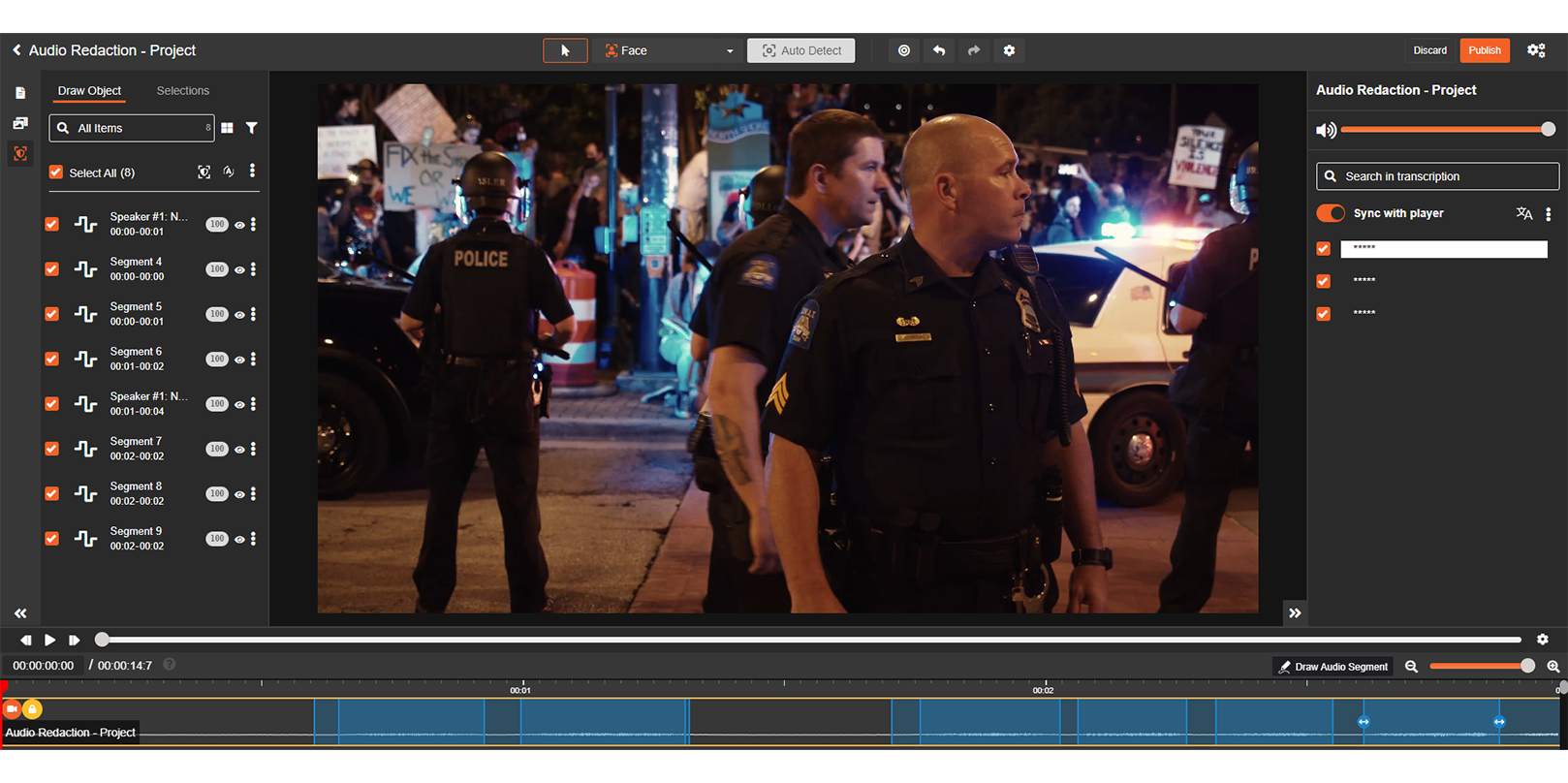
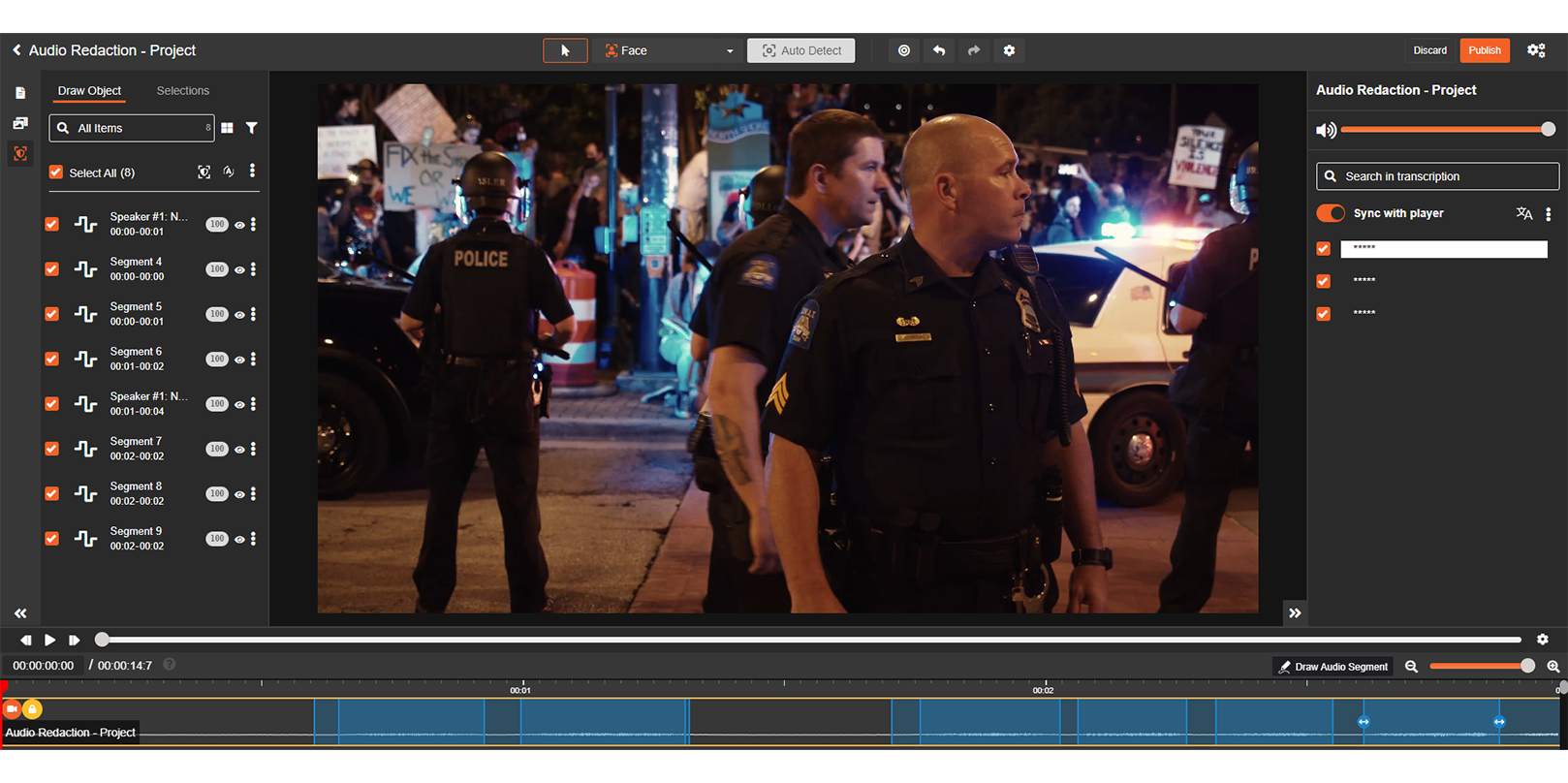
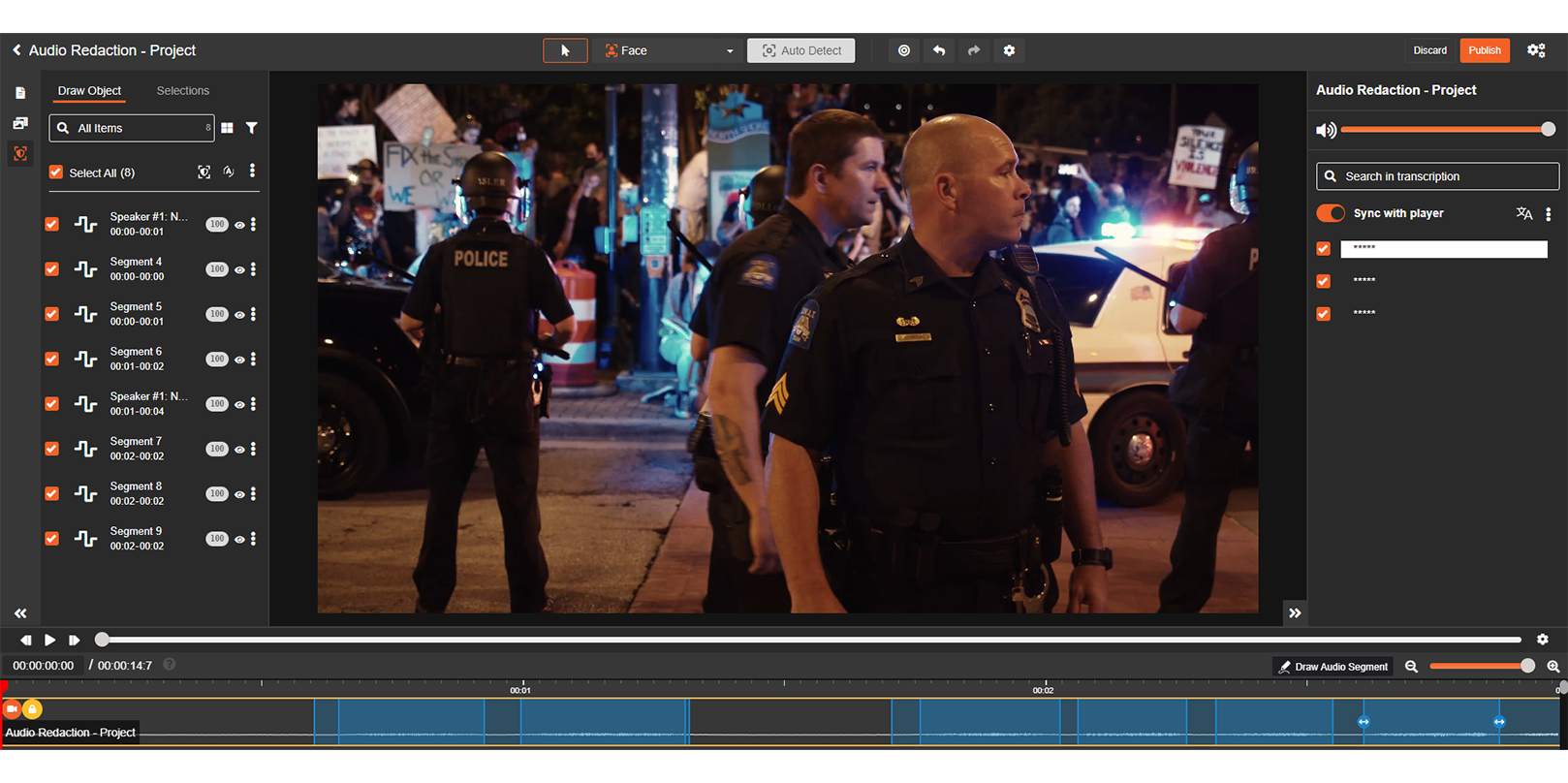
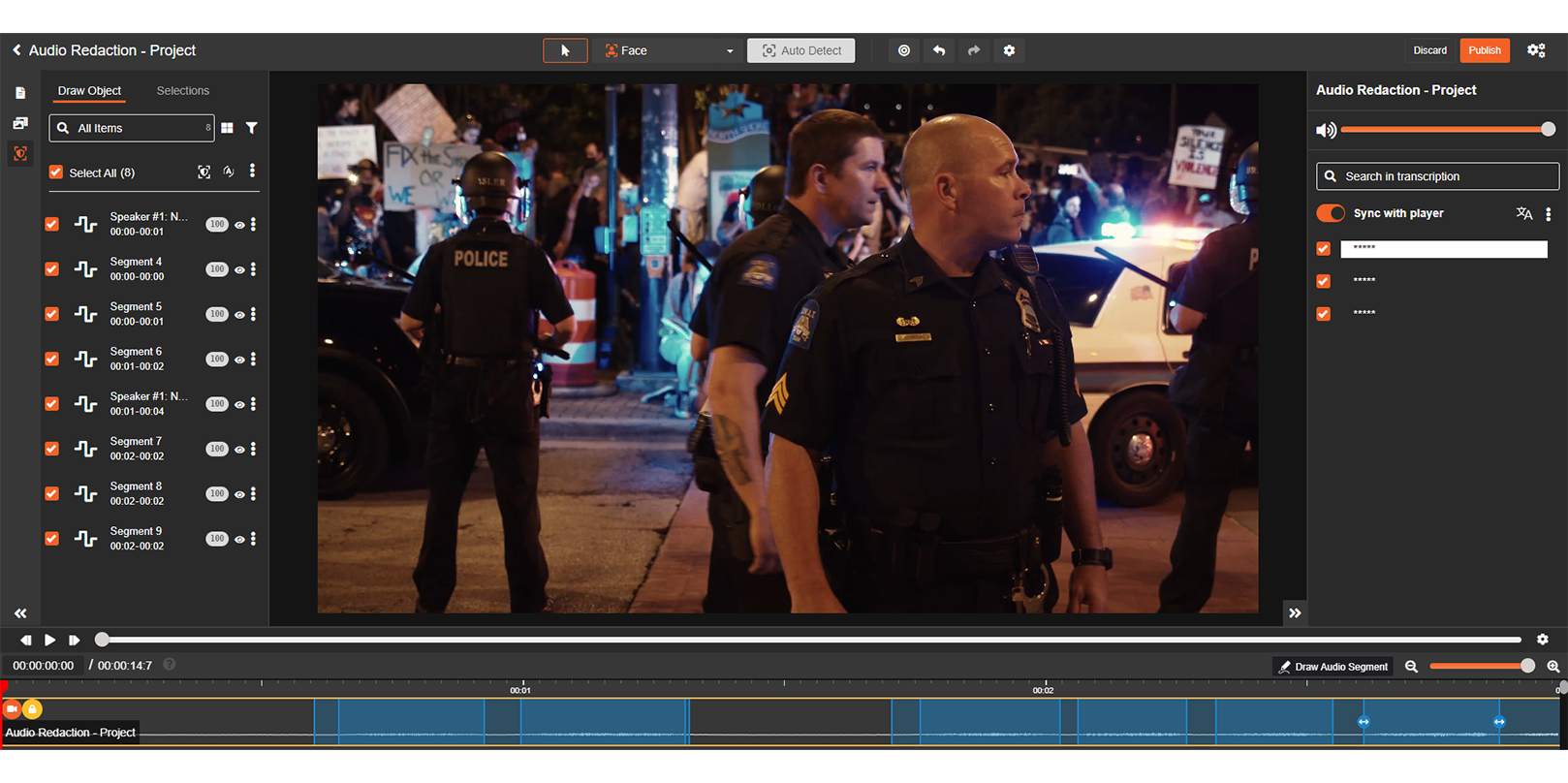
Audio Redaction
Have millions of audio recordings containing personally identifiable information (PII), such as names, social security numbers (SSNs), addresses, financial information, and more?
No need to fret. Redact a large number of audio recordings in a single go with VIDIZMO Redactor’s bulk audio redaction capability.
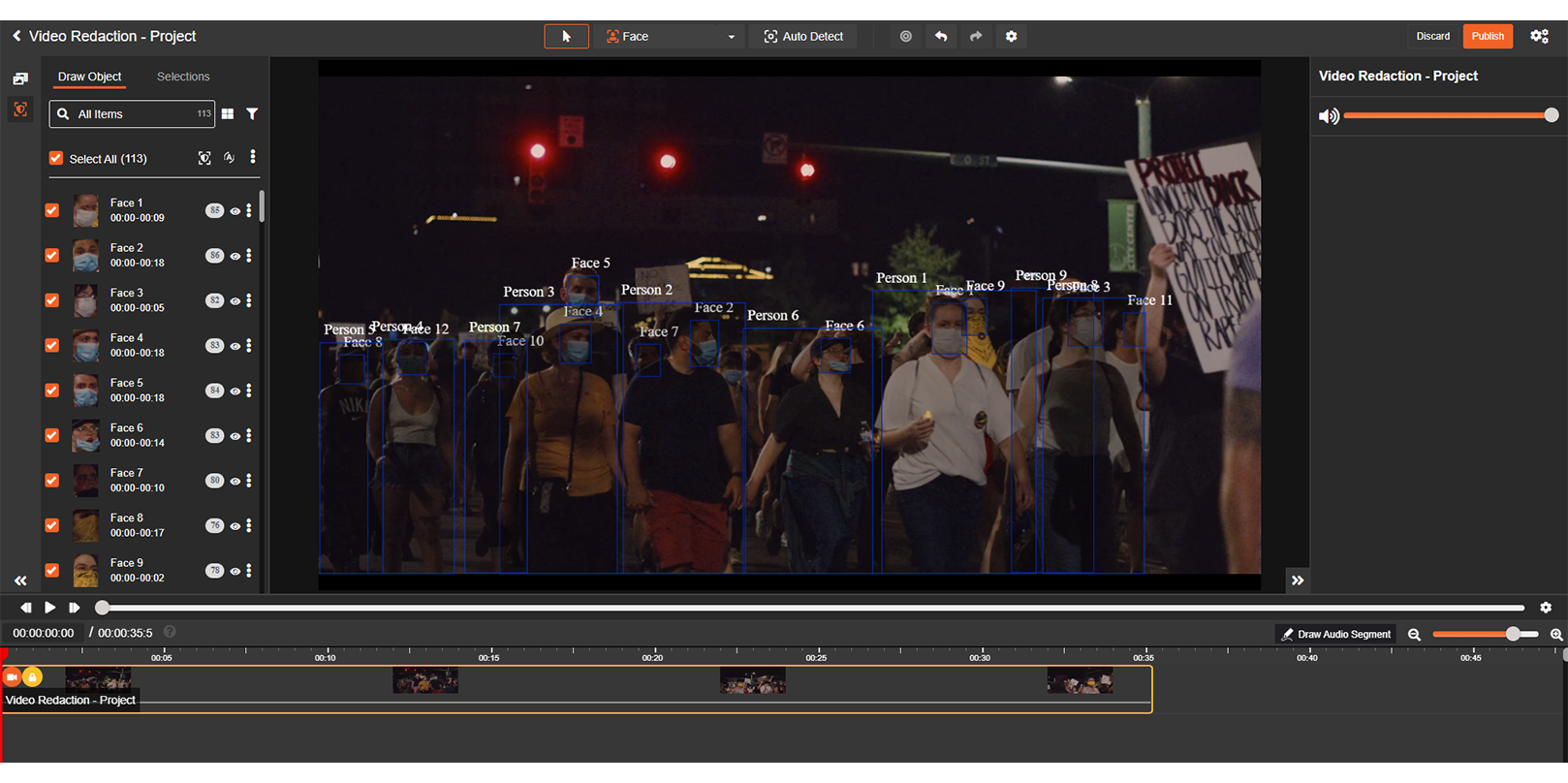
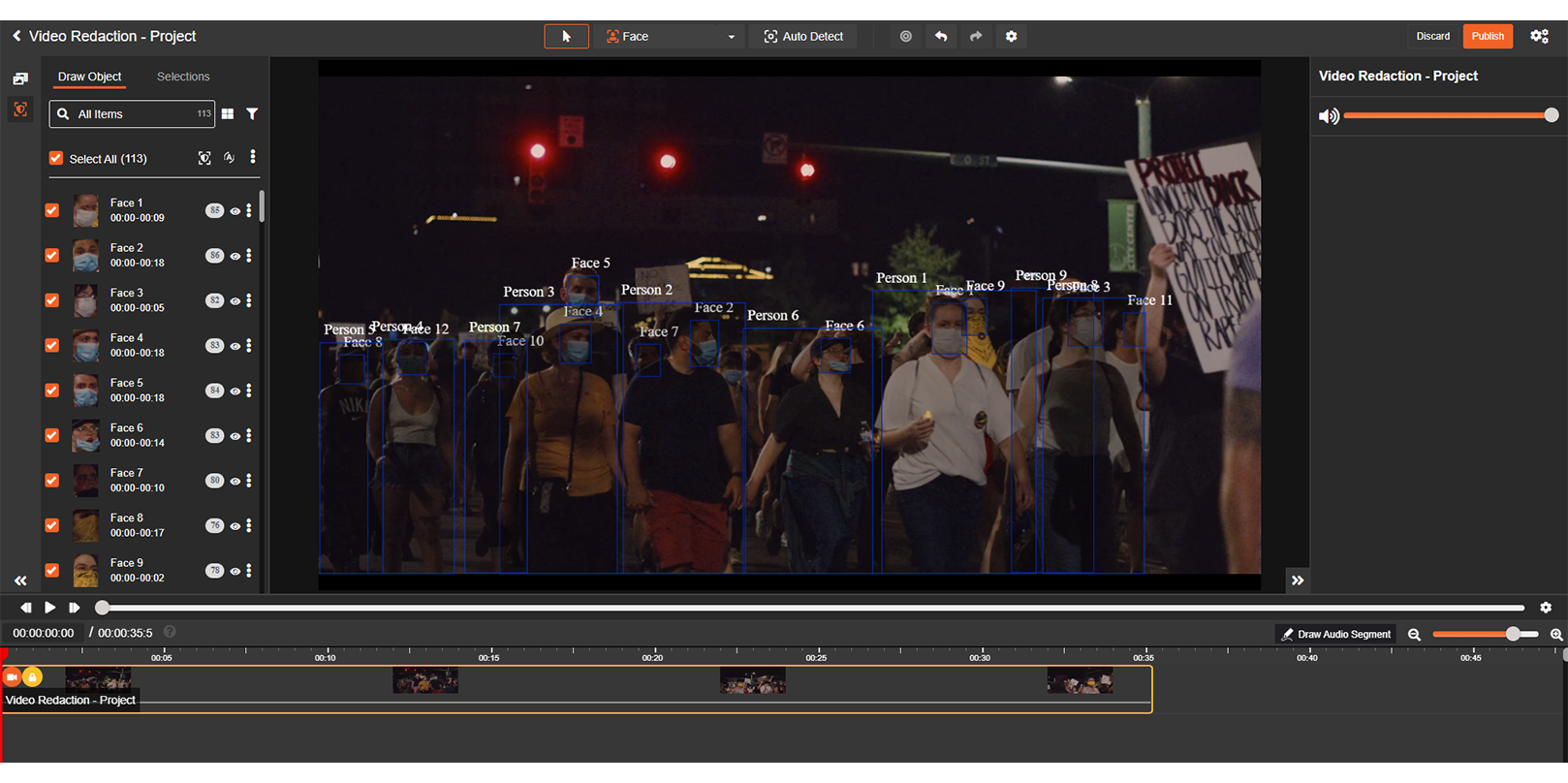
Video Redaction
With mass surveillance on the rise, the data privacy challenge has intensified further. No matter where, the cameras follow people around – on the road, in the supermarket, classroom, and everywhere else.
Redact videos sourced from bodycams, CCTV cameras, and other sources to hide faces, people, license plates, weapons, and other objects with VIDIZMO Redactor.
Image Redaction
Images can be quite captivating – not just in an aesthetic sense. They also capture data. In fact, images contain a significant amount of sensitive information in the form of personally identifiable information (PII).
Redact PII and other sensitive objects captured in the image with the advanced redaction tool.






Image Redaction
Images can be quite captivating – not just in an aesthetic sense. They also capture data. In fact, images contain a significant amount of sensitive information in the form of personally identifiable information (PII).
Redact PII and other sensitive objects captured in the image with the advanced redaction tool.
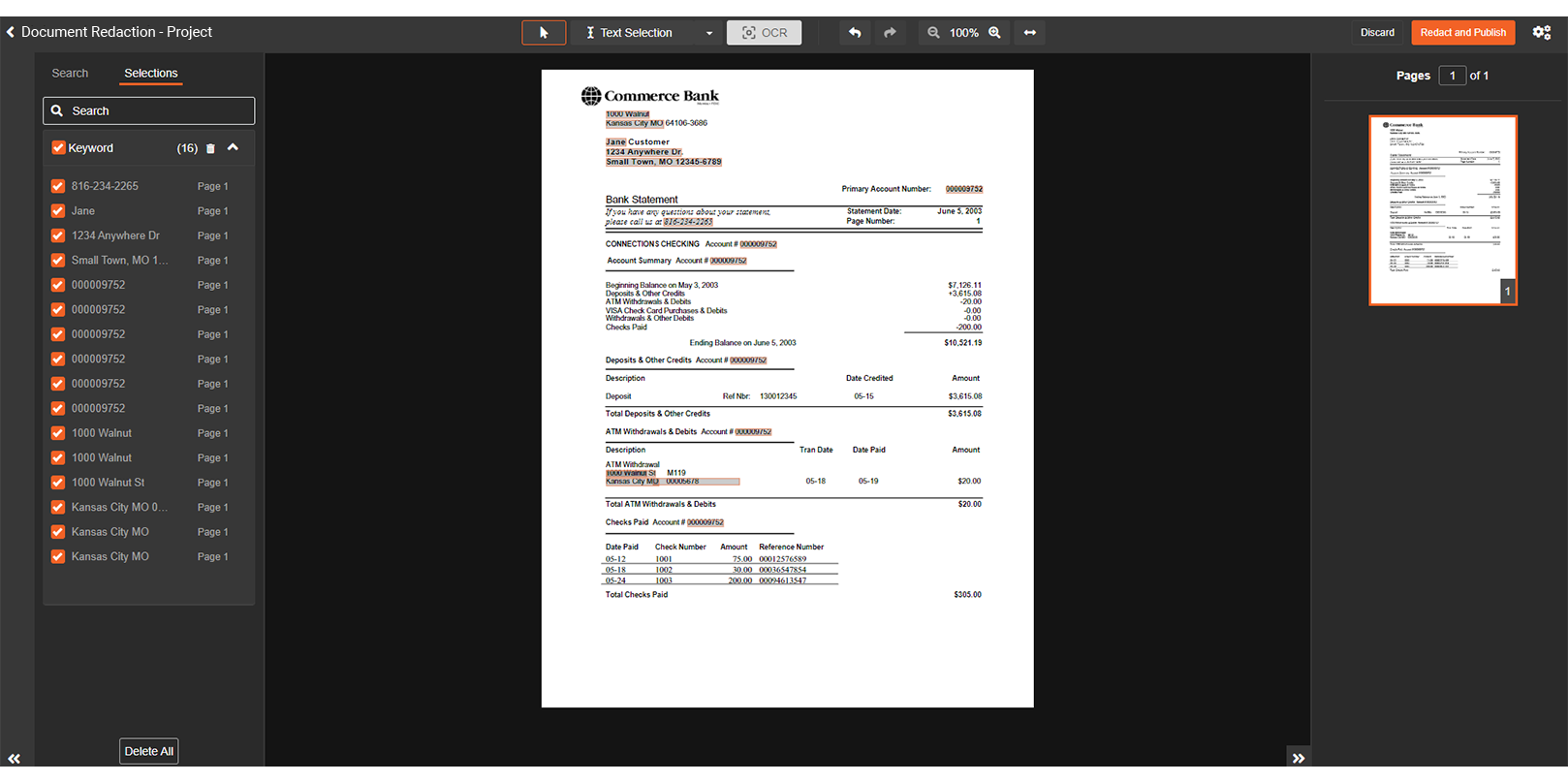
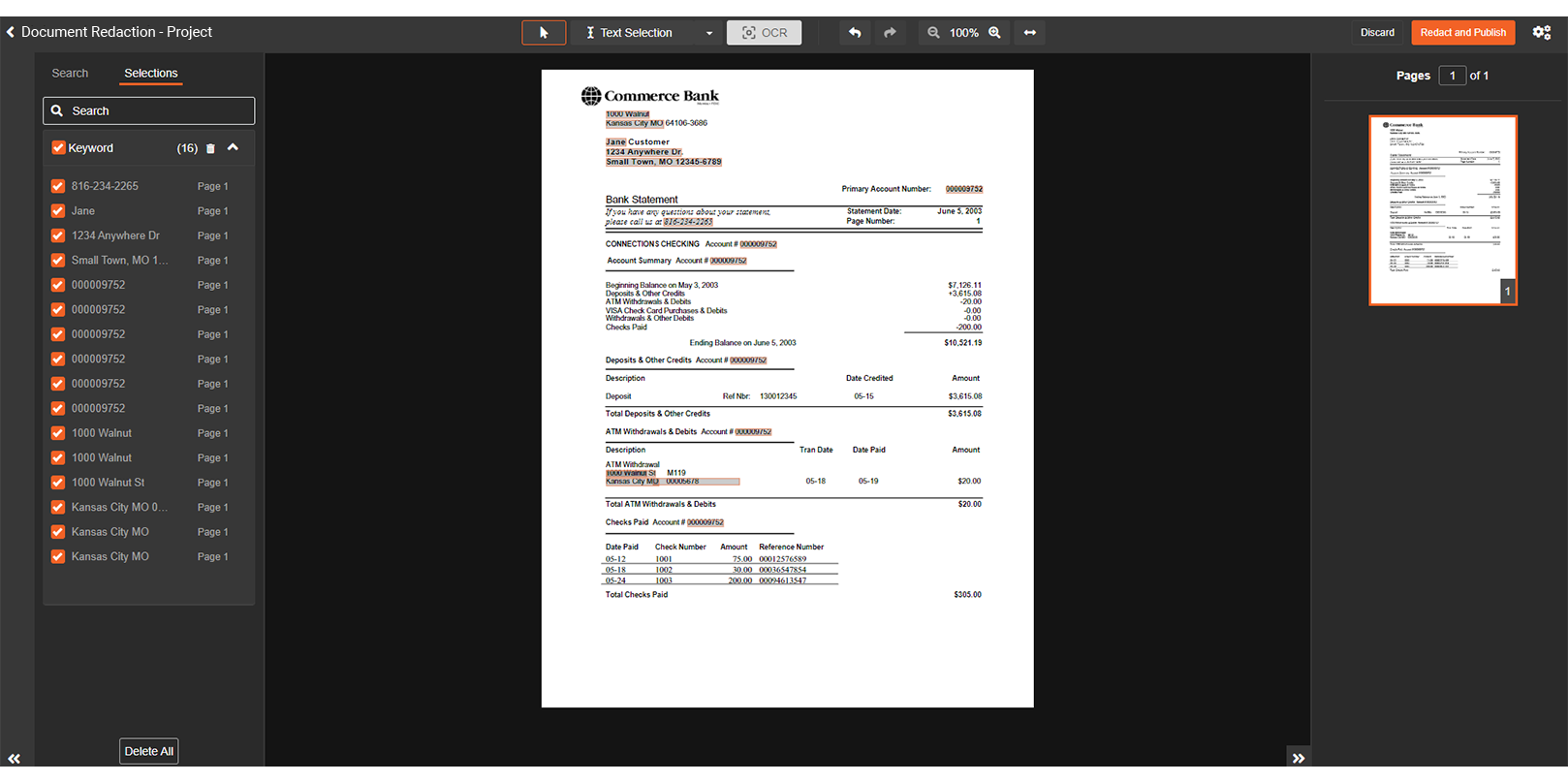
Document Redaction
The wave of digitalization has given rise to electronic documents. Still, paper documents take up a huge chunk.
The good news? VIDIZMO Redactor can redact both electronic documents and handwritten, scanned files using optical character recognition (OCR) technology.
Manual Redaction Workflows Are Old School – An AI-Powered Redaction Software is the Need of the Hour
No need to manually redact thousands of audio recordings, videos, images, and documents. The AI-powered redaction software, VIDIZMO Redactor, does the job for you in seconds, automatically saving time and expenses. .
One Redaction Software for All
Legal
Legal professionals, including prosecutors, defenders, and the paralegal staff, are entrusted with protecting privileged information found in videos, audio recordings, images, and documents. Failing to do so might result in grave consequences, such as disbarment.
Ensure the utmost confidentiality of privileged information by hiding sensitive information in legal and responsive documents. Stay compliant with the Federal Rules of Civil Procedure and ABA Model Rules of Professional Conduct.






Legal
Legal professionals, including prosecutors, defenders, and the paralegal staff, are entrusted with protecting privileged information found in videos, audio recordings, images, and documents. Failing to do so might result in grave consequences, such as disbarment.
Ensure the utmost confidentiality of privileged information by hiding sensitive information in legal and responsive documents. Stay compliant with the Federal Rules of Civil Procedure and ABA Model Rules of Professional Conduct.


Law Enforcement
Law enforcement officials face the burdening challenge of a drastic increase in the number of crimes committed. Ultimately, this leads to more sensitive data in the form of bodycam footage and other video recordings, 911 calls, images for evidentiary purposes, and case reports.
Redact faces, people, license plates, weapons, and other objects from videos, audio recordings, images, and documents with VIDIZMO Redactor and comply with CJIS, the Criminal Code of 2012, and other stringent regulations.
Government Agencies
With each passing year, government personnel see a massive influx in the number of Freedom of Information Act (FOIA) requests received from the public. The challenge increases exponentially because of understaffing and short deadlines to respond to those requests.
VIDIZMO Redactor empowers government agencies to swiftly respond to FOIA requests within the stipulated timeframe while ensuring that no sensitive information, whether in videos, audio recordings, images, or documents, meets the public eye.






Government Agencies
With each passing year, government personnel see a massive influx in the number of Freedom of Information Act (FOIA) requests received from the public. The challenge increases exponentially because of understaffing and short deadlines to respond to those requests.
VIDIZMO Redactor empowers government agencies to swiftly respond to FOIA requests within the stipulated timeframe while ensuring that no sensitive information, whether in videos, audio recordings, images, or documents, meets the public eye.


Healthcare
Saving lives, protecting data! Healthcare providers are entrusted with protecting data containing personally identifiable information (PII) and protected health information (PHI) of patients. Failing to protect sensitive data costs dearly, including hefty fines and even imprisonment.
Bring the ‘care’ back in healthcare. Redact PII and PHI of patients from videos, audio recordings, images, and documents with the AI-powered VIDIZMO Redactor for healthcare professionals and ensure compliance with HIPAA.
Education
Education service providers meet the challenge of protecting the privacy of students and children inside the premises of the educational institution. Be it classroom recordings, students’ records, or any other data, it must be protected at all costs.
Redact the faces of students from videos and images and their personally identifiable information (PII) from sensitive documents, such as school records, to meet data privacy compliance, such as FERPA and COPPA.






Education
Education service providers meet the challenge of protecting the privacy of students and children inside the premises of the educational institution. Be it classroom recordings, students’ records, or any other data, it must be protected at all costs.
Redact the faces of students from videos and images and their personally identifiable information (PII) from sensitive documents, such as school records, to meet data privacy compliance, such as FERPA and COPPA.


Finance
The digitalization and e-commerce boom has increased the amount of financial information being stored in organizations’ databases. To worsen the challenge, financial information, such as credit/debit card details, CVV numbers, policy documents, etc., often comes under attack.
Protect the highly sensitive financial data of customers from multiple data sources with VIDIZMO Redactor. Avoid succumbing to data breaches and ransomware attacks with the leading AI-powered redaction software.
Call Centers
Call center and customer support representatives frequently engage with their target customers. This engagement results in an exchange of personally identifiable information (PII) of customers. With hundreds of thousands of call recordings, call centers are expected to protect individuals’ privacy.
Raise the ‘call’ for data and customer privacy by redacting sensitive portions of audio recordings with VIDIZMO Redactor for call centers. Protect yourself from falling prey to potential lawsuits from the customers who once trusted you.






Call Centers
Call center and customer support representatives frequently engage with their target customers. This engagement results in an exchange of personally identifiable information (PII) of customers. With hundreds of thousands of call recordings, call centers are expected to protect individuals’ privacy.
Raise the ‘call’ for data and customer privacy by redacting sensitive portions of audio recordings with VIDIZMO Redactor for call centers. Protect yourself from falling prey to potential lawsuits from the customers who once trusted you.


Transportation
Transportation companies receive a huge load of customers’ information, including personally identifiable information (PII) and other sensitive data found in videos, audio recordings, images, and documents. Not to mention, this data needs to be protected from unauthorized access.
Ensure the safety of passengers by hiding their identities and protecting sensitive data, detailing passenger screening procedures to strengthen national security with VIDIZMO Redactor for transportation.
Why Choose VIDIZMO Data Redaction Software?
Our mission is to empower organizations to get the benefits of AI-powered redaction and heightened security, meeting various compliance requirements to preserve data privacy.
- Intuitive redaction workflows – making the process stress free.
- Top level Security Features – including FIPS-Compliant End-to-End Encryption, Access reason provisioning, password protection, SSO integration and a lot more.
- Fast – Cut down your redaction time and cost.
- Comply with Data Protection Laws – HIPAA, FOIA, CJIS, GDPR and CCPA.
- Flexible Deployment options – Commercial or Government Cloud (AWS, Azure), on-premises servers and hybrid infrastructure.
- Double the Accuracy – Combo of Automatic Redaction with Manual Redaction capabilities at once for maximum accuracy and efficiency.
How VIDIZMO Makes Your Entire Data Redaction Process Faster?
With VIDIZMO Data Redaction Tool’s easy-to-use interface, you can redact a huge stack of video and audio files within seconds with just a few clicks!
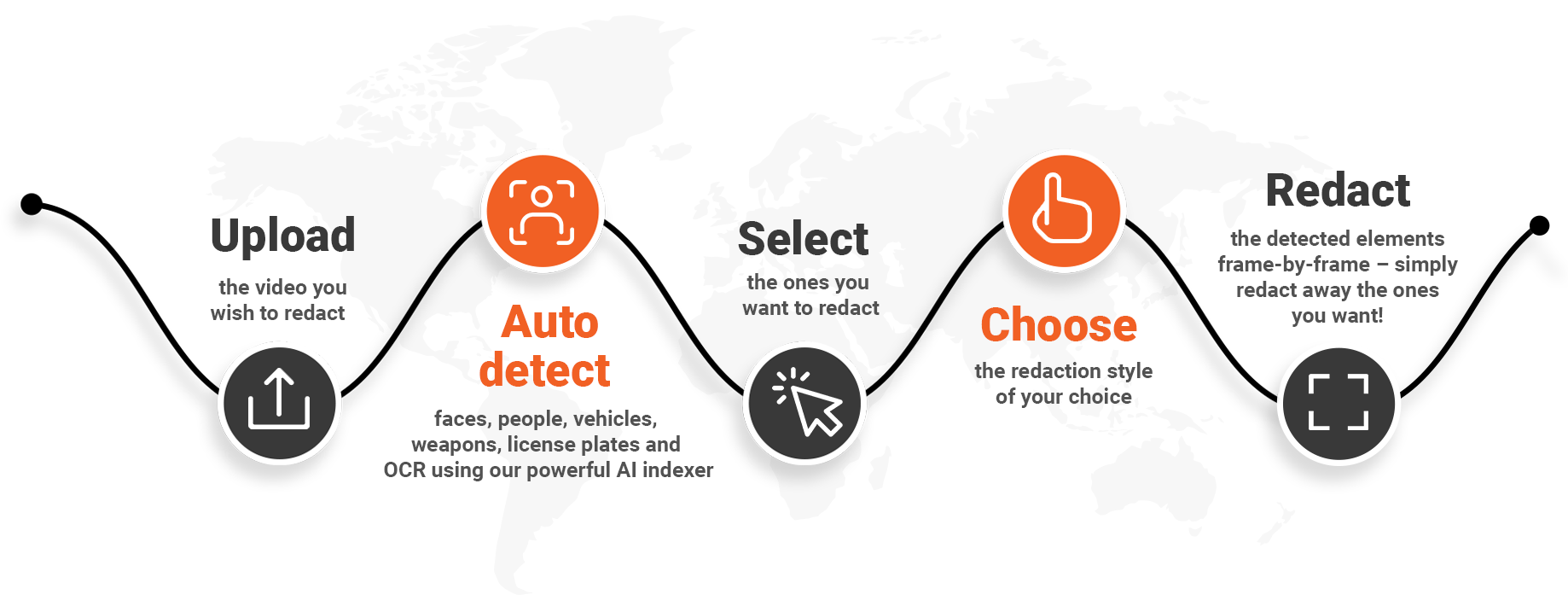
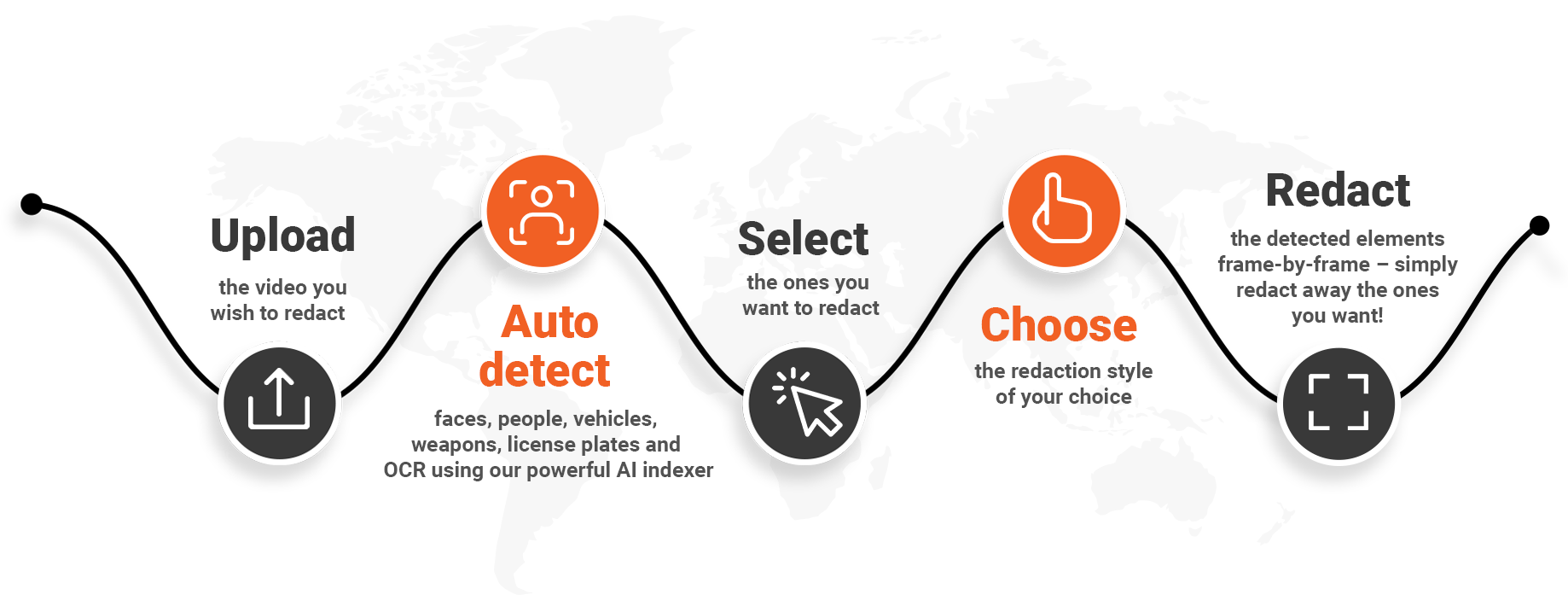


A Step Ahead in Helping Organizations Meet Compliance Requirements
Compliances demand personal data privacy!
Empowering organizations to meet their compliance requirements is our forte!
VIDIZMO’s Audio & Video Redaction Software redacts all personally identifiable information and personal health information to fulfill compliance requirements such as FOIA, HIPAA, GDPR, CJIS and many others.
VIDIZMO’s Data Redaction Tool Key Features


Automatic Video Redaction
Redact faces, objects, full bodies, on-screen text, vehicles, weapons, and license plates in videos accurately.


Audio Redaction
Mute or bleep specific audio segments highlighting PII in audio files.


PII Redaction


Image Redaction
Hide faces, objects, text, and people visible in all images.


Confidence Score


Various Redaction Styles
Choose any style such as pixelate, blur, or add a black box over the redacted items with ease.


Manual Redaction
Manually redact elements or redact simultaneously with automatic redaction for maximum accuracy.


Automatic Face Detection and Tracking
Automatically detect and track faces frame-by-frame using Artificial intelligence.


License Plate Detection and Redaction
Detect and redact vehicle license plates.


Vehicle Detection
Detect various kinds of vehicles like bikes, cars, buses, and trucks with their directions and color.


OCR Detection
Ability to detect, tag and redact printed or handwritten text visible in videos and images.


Built-In Video Editing Capabilities
Alongside redaction, we offer video editing capabilities!


Clip into Multiple Parts
Split your videos into multiple smaller parts or create separate video clips.


Trim Unnecessary Bits
Cut or trim unwanted parts of your videos.
VIDIZMO is recognized as a Major Player in the 2020 IDC MarketScape
You Can Purchase Our Standalone Redaction Tool, Or As Part of Our Other Products
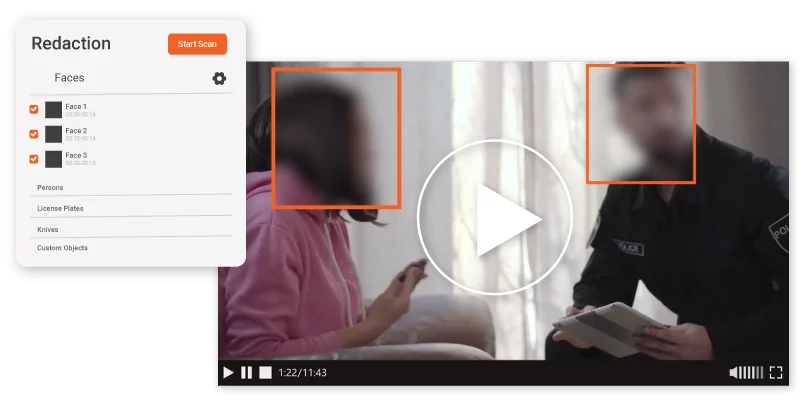
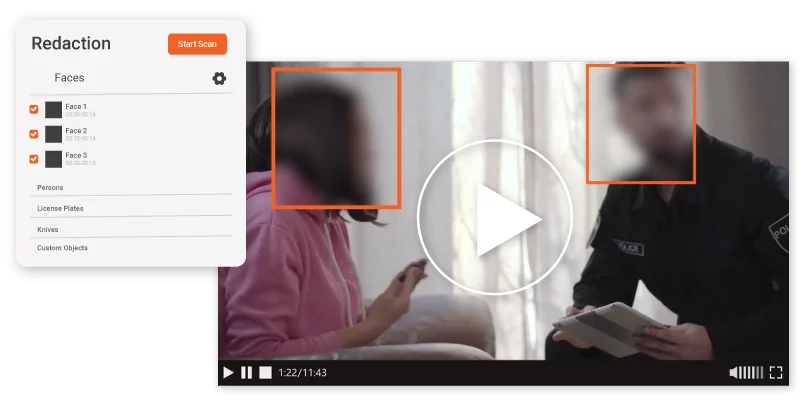
Standalone Tool
A simple software to upload files and quickly redact them.
Optional Add-On With VIDIZMO EnterpriseTube
EnterpriseTube is our Gartner recognized enterprise video platform with multiple features to enable end-to-end video management and streaming. You can manage video files in a secure and compliant manner, and add data redaction software to de-identify sensitive information.
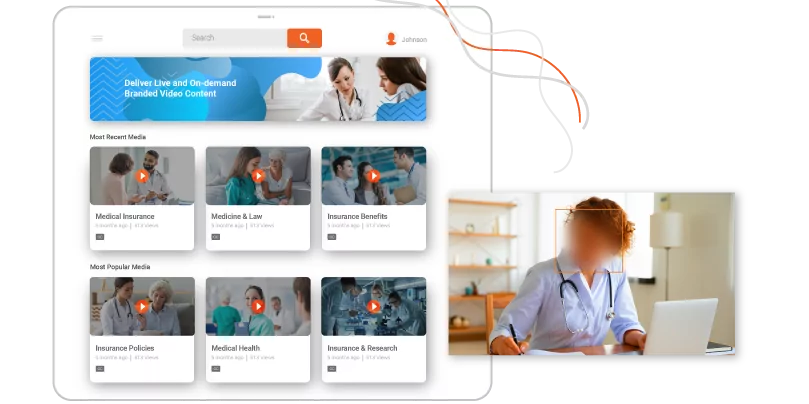
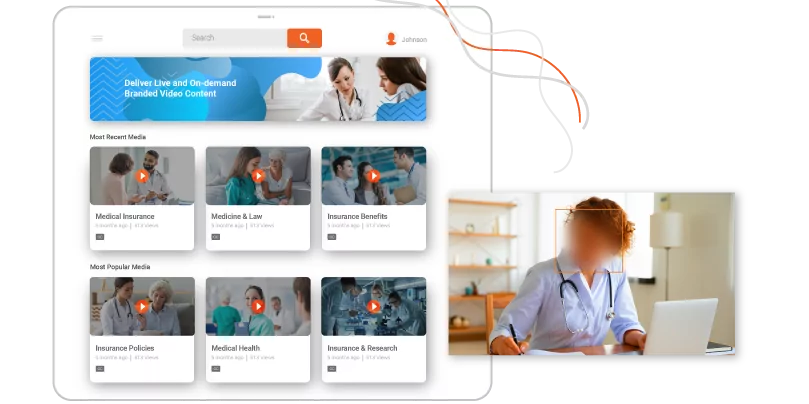
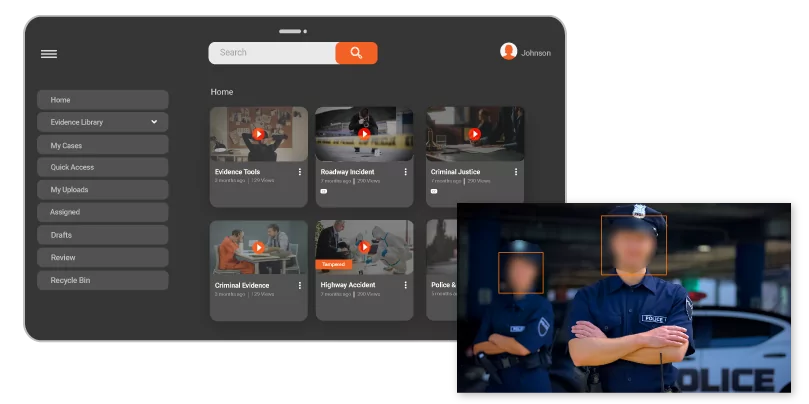
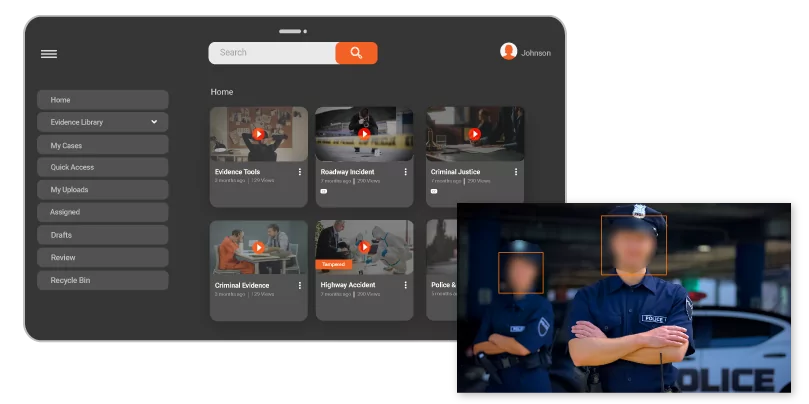
Optional Add-On With VIDIZMO Digital Evidence Management System
VIDIZMO DEMS is our IDC Marketscape recognized evidence management system that allows organization to securely manage evidence files in a secure and compliant manner. You can add data redaction software to meet compliance requirements for de-identifying evidence files.
