Why Integrate VIDIZMO with Your SharePoint?
SharePoint is great when it comes to managing and collaborating on Word documents, PowerPoint presentations and Excel workbooks etc. However, it offers basic functionalities for video streaming, and this may hinder your users from utilizing the full potential of video. If your users need to download large video files every time they need to view them – talk about hours of lost productivity. If you use a separate system and manual methods to redact video – think about the amount of time wasted and the risks of breaching compliance.
Video files are different from ordinary files and there are numerous other challenges involved. By integrating with VIDIZMO EnterpriseTube, you can solve these challenges, and at the same time benefit from SharePoint’s capabilities to centrally manage and share all types of files.
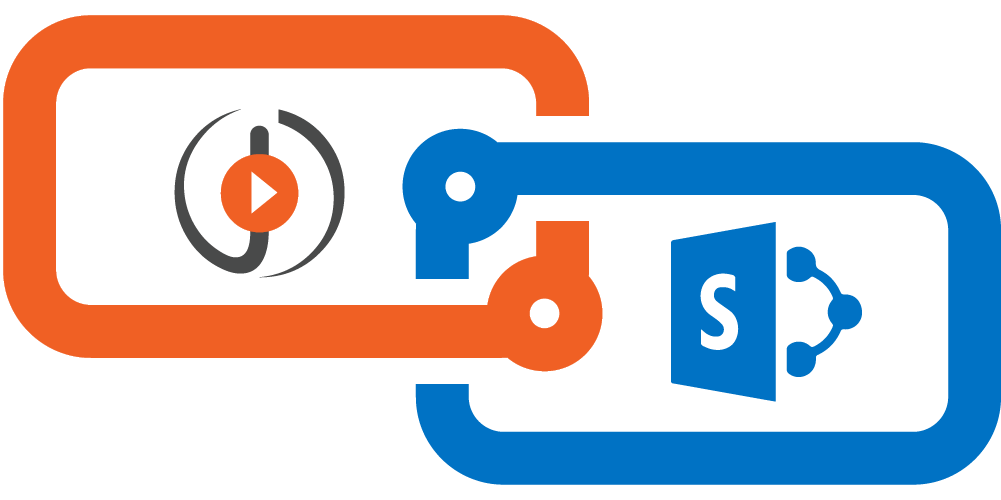
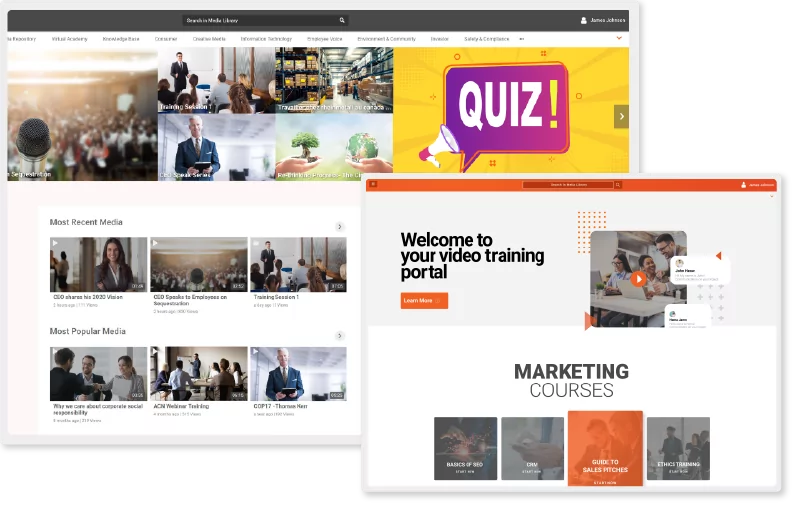
Access All Your Videos Through Standalone Video Portals
Your users can choose to access videos from SharePoint along with other documents under their relevant folders. Or they can access videos separately from standalone branded video portals. Within these portals, users can access videos under their relevant categories, view featured content on the homepage or recommended content right next to every video. The experience is as easy and engaging as it is on YouTube – making it easy for users to get the most out of video.
Video Has Its Own Compliance Requirements – And We Understand
Unlike textual documents that are easy to redact, blurring faces and objects in videos can be a costly and time-consuming process. VIDIZMO EnterpriseTube offers an optional redaction tool that uses AI to speed up the process for you.
Moreover, the system allows you to get detailed audit logs for each video file, block downloads, and define custom policies to delete and purge videos out of your storage.
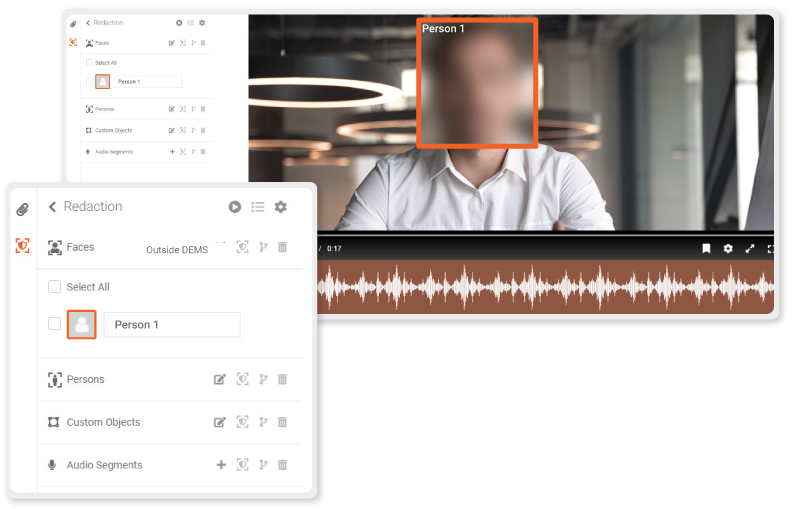
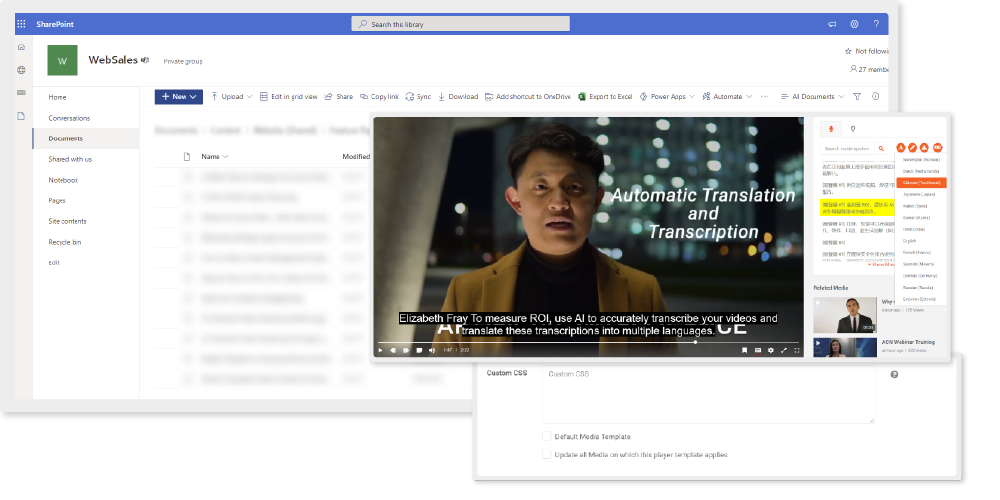
Powering Video Experiences in SharePoint
Large video files or small, .mp4 or .flv? – your users don’t need to break their head trying to convert video files, or downloading to view them every time. Videos are transcoded and delivered through modern streaming protocols such as HLS and MPEG-DASH. The end-result is that your users can conveniently access and play videos from within your SharePoint site.
Not only this, but your videos are played through VIDIZMO’s rich customizable player with closed captions, playback speed options, timed annotations, and editable transcripts in multiple languages that you get right next to the player.
VIDIZMO Easily Integrates with Your SharePoint Storage
You can integrate with your existing SharePoint and OneDrive storage, and through a simple process you can start benefiting from VIDIZMO’s video expertise.

Additional Features on Top of SharePoint for Video Streaming
Automatic Transcription
Leverage AI to automatically transcribe and generate closed captions for your videos in over 80 languages. Users can also download transcriptions for ease of reading.
Automatic Translation of Transcriptions
Leverage AI to automatically translate transcriptions and closed captions into more than 80 supported languages.
Manually Upload Transcriptions and Closed Captions
You can also manually upload closed caption files and easily edit them through the application.
AI Powered Search
Leverage AI to quickly search for videos through spoken words, faces, objects, on-screen text, automatic tags and more.
Video Portals
Access all your videos through a branded YouTube-like portal where videos can be categorized and featured for quick discovery. You can also create multiple portals for separate departments or use cases.
Playback Speed Options
Choose the playback speed for videos and watch them at your desired pace.
Video Embedding
Embed videos on your SharePoint site, or on an external website for streaming with either anonymous access or authenticated access.
Interactivity
Add interactive elements to your videos including Microsoft forms, HubSpot forms, quizzes, surveys, and handouts. Your users can engage through comments and timed annotations as well.
Desktop Application
Utilize the desktop application to enable users to view videos offline, assign watch folders or upload large video files with ease.
Video Transcoding
All video files are encoded into multiple formats to ensure playback on all devices under varying bandwidth conditions.
SCORM Support
For training and learning, you can easily upload SCORM content.

Branding
You can host the standalone video portals on your domain, customize the layout and navigation bar, use your colors and fonts within the portal and player, and even customize the player in terms of the options that appear on it.
CDN and eCDNs
To ensure optimized global delivery, you can leverage Azure CDN provided by VIDIZMO, or configure eCDNs to optimize video delivery on your internal network.
Video Editing
Slice your videos into multiple short clips, trim the ends or merge clips together without requiring any separate software to do it for you.
Video Analytics
Get detailed video analytics on the performance of your videos including engagement metrics (views, likes comments), video completion heatmaps, top performing content, analytics for separate embed codes, and integrations with Google Analytics, Woopra or other analytics software.
Audio Streaming
Readily stream audio-only files without requiring to download them.

Redaction
Easily redact faces, objects, bodies and voices in video and audio files.
Video Scheduling
Define a custom time period between which you want videos to be available for viewing.
255+ File Formats Support
VIDIZMO Enterprise plays more than 255 files formats through the browser without requiring to download them.
Public Portals
Create a public YouTube-like portal to share videos with public audiences.
Video Retention Policies
Define a custom video retention period within the system after which they are permanently deleted.
