Manage Your Media in a Structured Way!
Organize and find videos quickly by adding them to categories, collections, and playlists. Use our enhanced filtering to narrow down based on categories, metadata (for instance – author), or even custom fields (for instance – instructor name, building number, etc.).
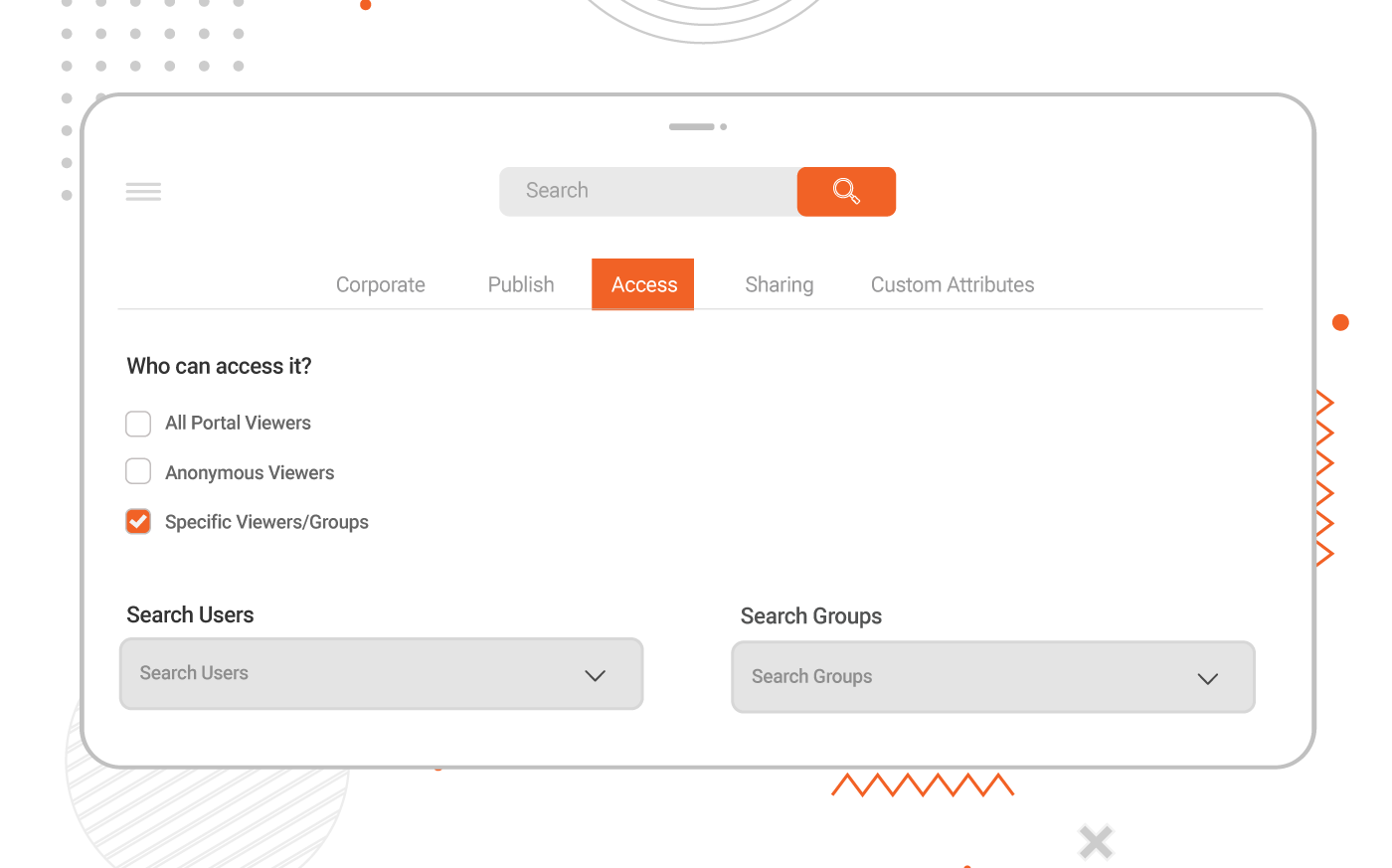
Control Video Access and Rights
Not every piece of information is supposed to be accessible to everyone. Ensure peace of mind by assigning access to relevant users and groups only.
Other options to define access include:
- Anonymous
- Departments
- Entire organization
- Only those with a link
Moderate Content and Prevent Your Online Library from Filling Up
Moderate content to eliminate spam or prevent bulks of videos from piling up, therefore preventing congestion in your library.
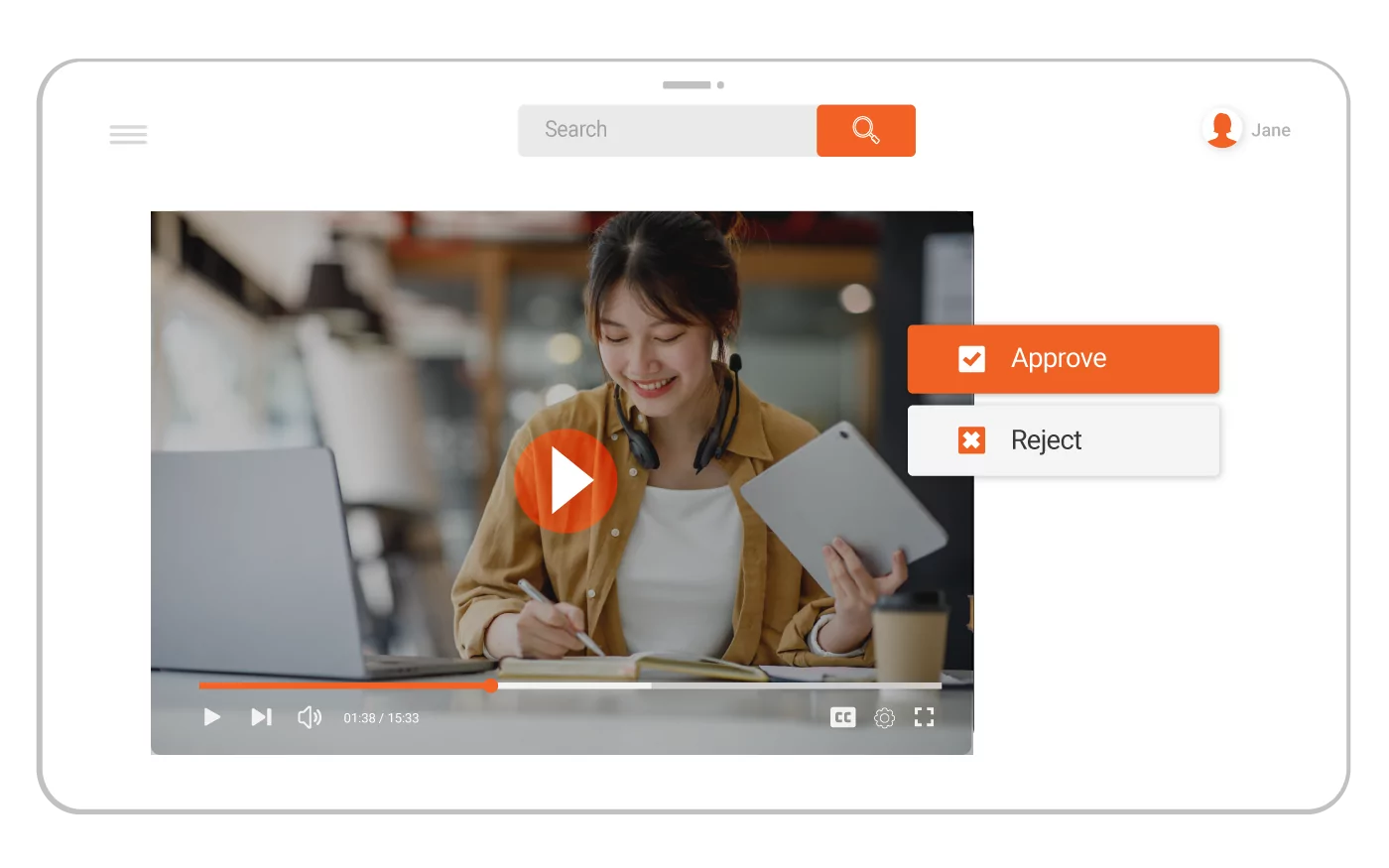
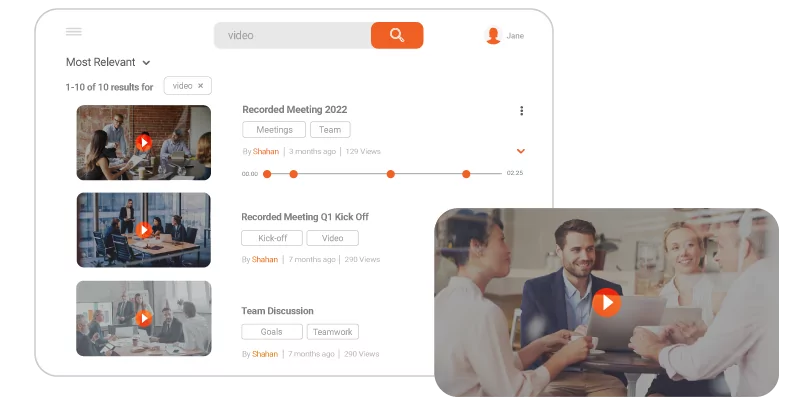
Be Efficient and Enhance Searchability
Quickly find the video you’re looking for through metadata and filters. Search for playlists, collections, or even within videos.
You can search via:
- Spoken words
- Face detection
- Object detection
- Speaker recognition
- Brand recognition
Empower Your Users to Manage Their Personal Content
Find an interesting video? Create and add it to your own playlist, favorite it or bookmark it in your own collection. Each contributor gets his/her own online video library for uploading and sharing videos if access has been given to them to do so.
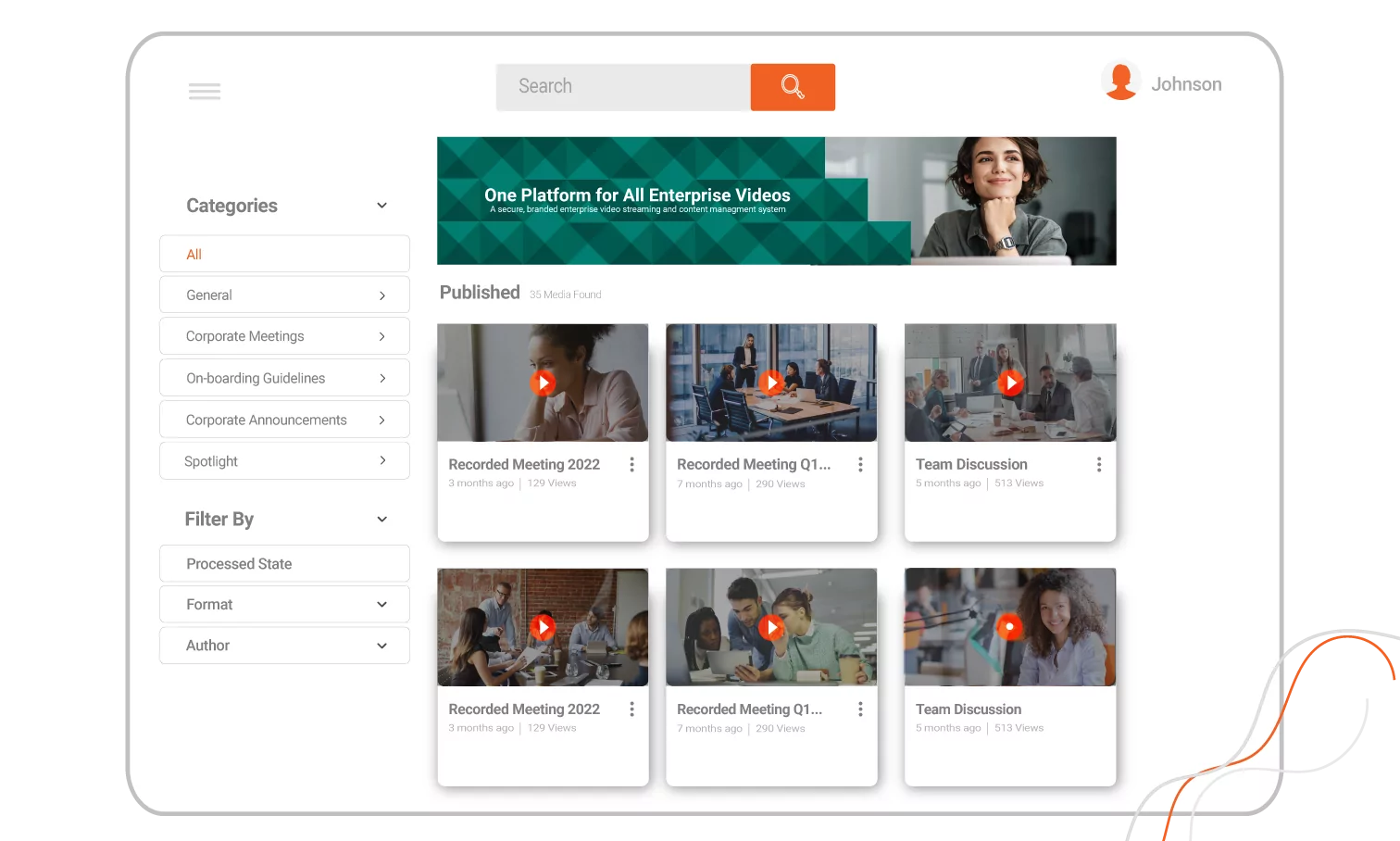
YouTube-Like Library – Simple and Easy to Use
Organize your videos in a brandable YouTube-like portal, which is simple and easy to use. VIDIZMO not only offers a video content library, but multiple features to help you upload, share and stream videos for every end-to-end video use case.

We have more than 5000 employees and hundreds of meetings take place every month. VIDIZMO has helped us organize our recorded meetings, where we can easily find them, readily play them, and share them easily with relevant individuals. This way, discussions done in recorded meetings can be revisited and shared seamlessly with those that were not able to attend those meetings.
– Osamu Kikuchi, Head of Business Development NESIC
Key Video Content Library System Capabilities

Playlists
Create multiple playlists, where videos would play in continuation – one after the other

Collections
Group sections of related digital media content together (images, audio, video, and quiz) as Collections

Categories
Segregate videos of different topics into categories to make it easier for your audience to navigate

Personalized Media
Create and add videos to your personal playlist, favorite it, or bookmark it in your own collection. Each contributor gets a personalized space for their media

Metadata
Search or filter using metadata, which includes system-generated metadata (such as authors), automatic metadata (through AI such as close captions) and user-defined metadata (tags or custom attributes of your choice)

Recycle Bin
Send deleted files to the recycle bin, where you can set a custom period for how long it’s retained

Bulk Management
Copy, delete, unpublish or change settings of multiple media files simultaneously for convenience

Content + Comment Moderation
Eliminate spam and unwanted content by reviewing it before publishing in your media library

Editing
Trim unnecessary parts, shorten it and add a thumbnail of your choice. Furthermore, you can edit closed captions to remove errors.

Role Based Access
Limit actions users can perform in the library by assigning roles as admin, manager, moderator, contributor, viewer or anonymous

Desktop Application
Browse your video content library and watch videos offline. Additionally, assign a local watch folder on your desktop from which content will be automatically uploaded on to VIDIZMO
